32 Best Social Media Automation Tools & Practices You Need to Try Out
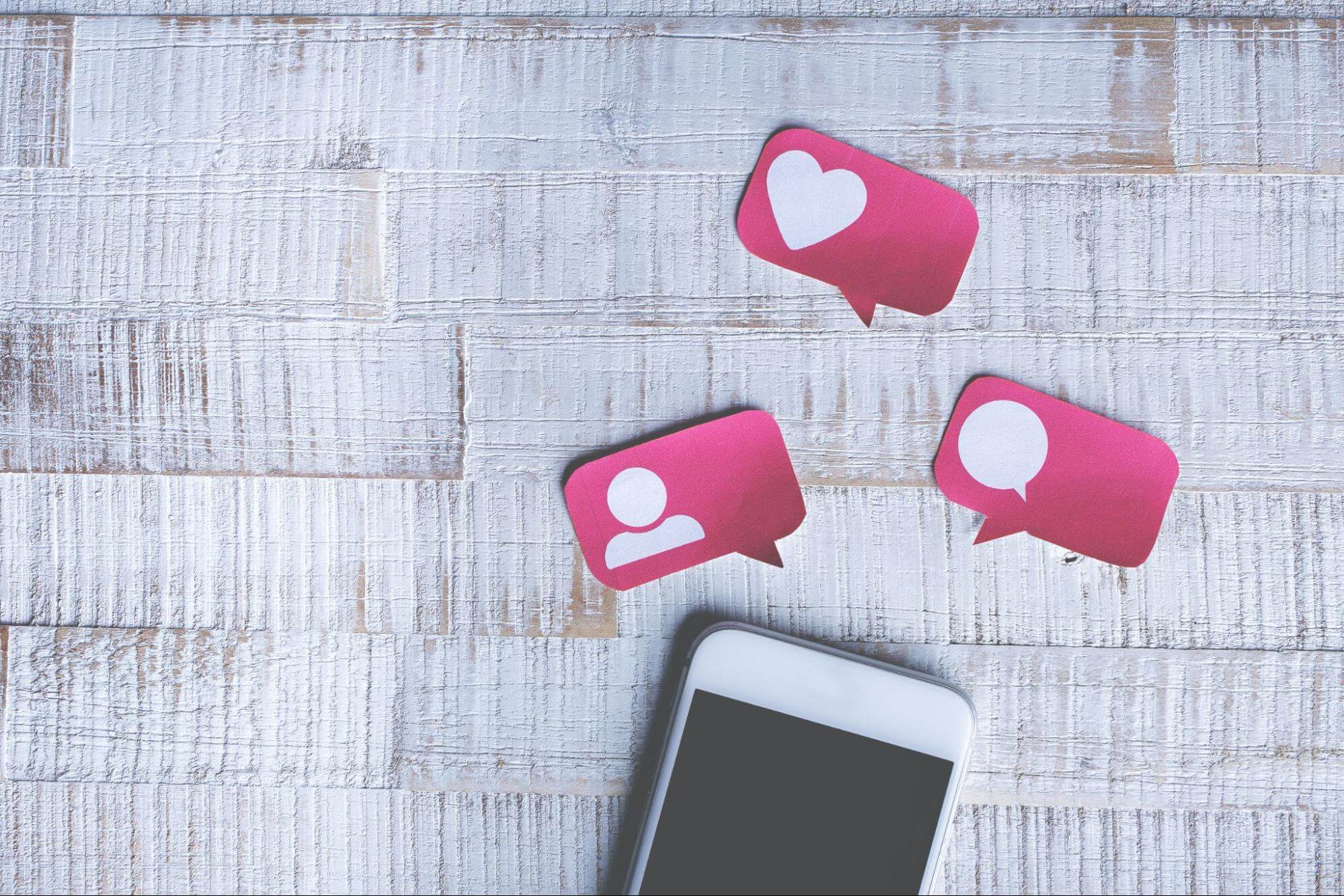
Table of Contents
Social media are undoubtedly one of the most powerful tools for raising brand awareness and growing your business.
Not having a social media presence and using popular social platforms like Facebook, Twitter, LinkedIn, Instagram, YouTube, and TikTok in today’s digital age is out of the question. Already over 91 percent of companies have a social media strategy in place and use multiple social media channels to achieve their marketing goals.
But while it carries lots of benefits, managing social media can be a time-consuming process without the right tools and technology.
And, this is where social media automation comes in.
What is Social Media Automation?
Social media automation refers to the adoption of tools that help minimize the manual effort required in managing social media-related tasks. Since it takes a lot of time to maintain and grow a professional social media profile, social media automation tools can improve the process, making it easier and more efficient.
Social media automation can help you:
Social media automation tools are a great help especially when you are running a marketing campaign and need to keep posting content for your target audience.
Key Features of Social Media Automation
Any powerful social media automation tool needs to offer the following features:
Before you are ready to choose which tool is best for your business, make sure it comes with these key capabilities. Doing so should help you minimize the expenses of using multiple tools.
Best Practices
If you decide to use social media automation as part of your marketing strategy, you need to know which practices work best.
Try the following to boost the performance of your social media campaigns:
Publish content during peak audience times
When scheduling content on social media, check which are the best times and times to post. For each social media platform, this is different because of audience demographics and characteristics, so it is worth looking into when users are most active online. Don’t forget to use the correct time zones.
Keep scheduling content
If you are planning to schedule social media content regularly, you will need to keep those posts coming. Set up a queue for all your posts and schedule them ahead of time – days, weeks, or even months. This should help you stay up to date with your content calendar and schedule posts outside of business hours or when you are on holiday.
Create automatic responses
Make sure you never miss out on an opportunity to engage with your customers, using automatic responses. With social media automation, you can send out automated replies and messages or use chatbots to answer customer inquiries.
Check your social data regularly
Using automation tools allows you to gain insight into important information like user engagement and conversions, which you can use to improve your results. Find out how these are making sense against key social media metrics and goals you have set for your business.
Best Social Media Automation Tools
Before we start, you should know that there are a plethora of media automation tools out there.
To choose the best one for the needs of your business, research your options and narrow them down in terms of preference by looking into their functionality – features, but also, pricing, and customer support provided.
Let’s look at the best social media automation tools that can help boost the performance of your social media marketing strategy.
1BuzzSumo
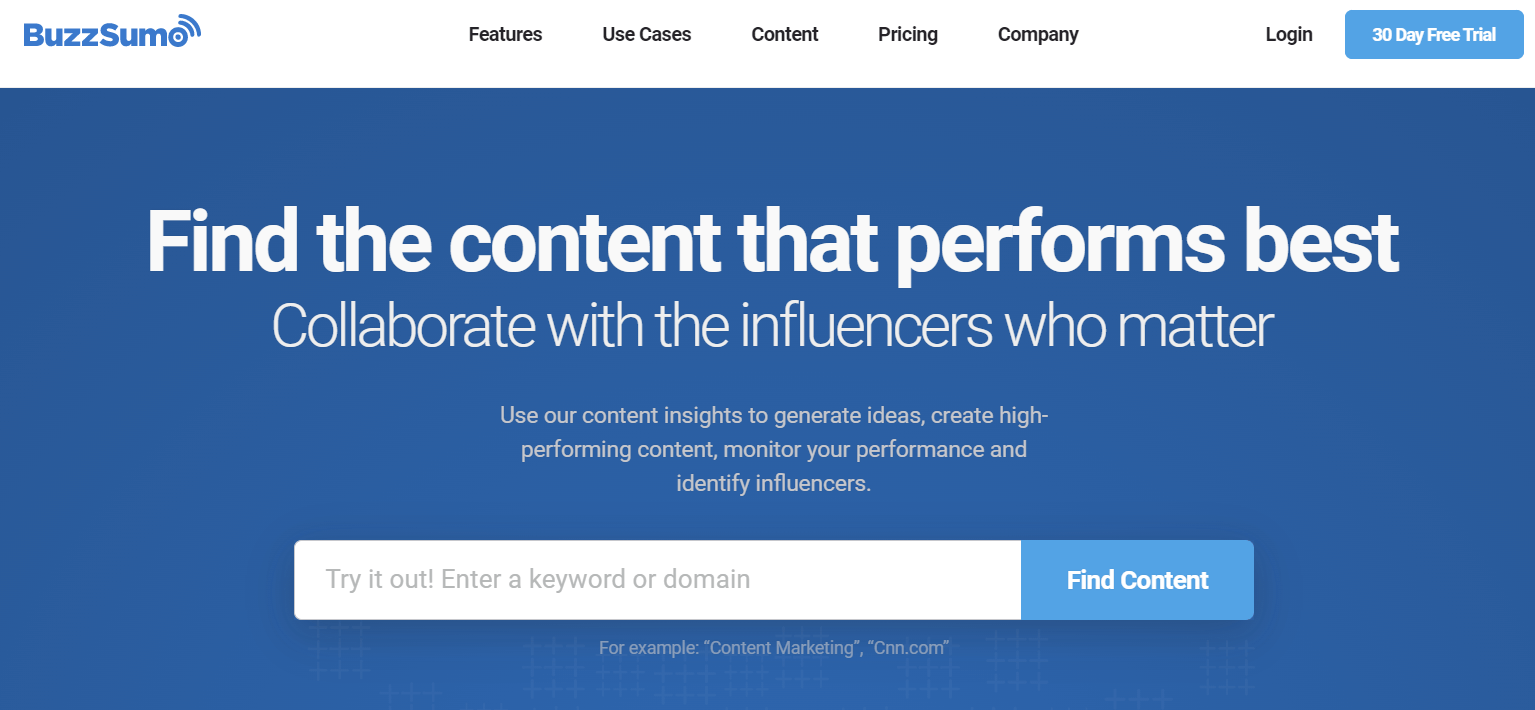
BuzzSumo is one of the most popular social media marketing tools on the market. Use it as part of your wider content marketing strategy to explore industry-relevant keywords, generate topic ideas, and create content that performs well. With it, you can also identify key influencers and carry out competitor analysis to gain insight into their most effective strategies.
2AgoraPulse
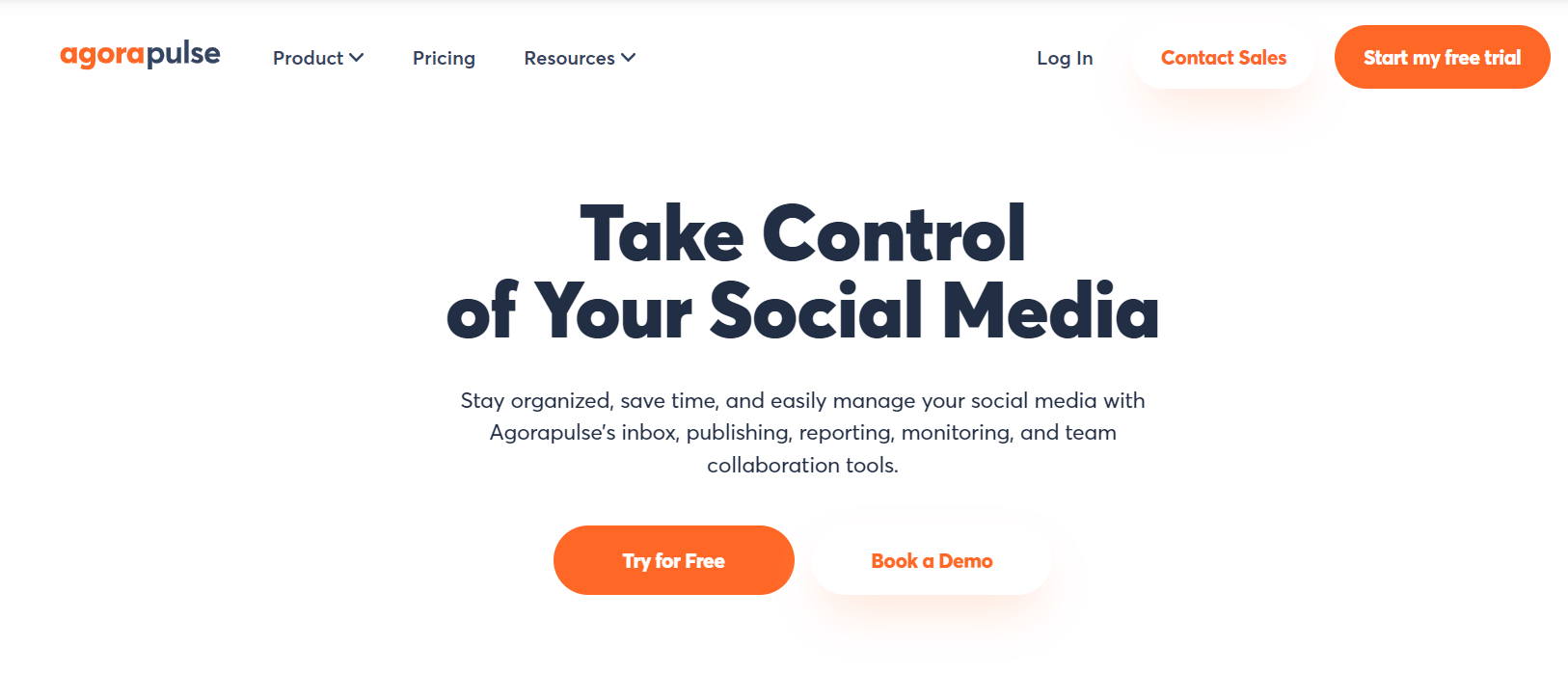
AgoraPulse is a powerful social media management solution that allows you to organize all your social media-related activities. The tool comes with publishing, reporting, monitoring, and team collaboration capabilities and a social inbox that catches every conversation. It works with a range of different platforms including Facebook, Twitter, LinkedIn, YouTube, and Instagram.
3CoSchedule
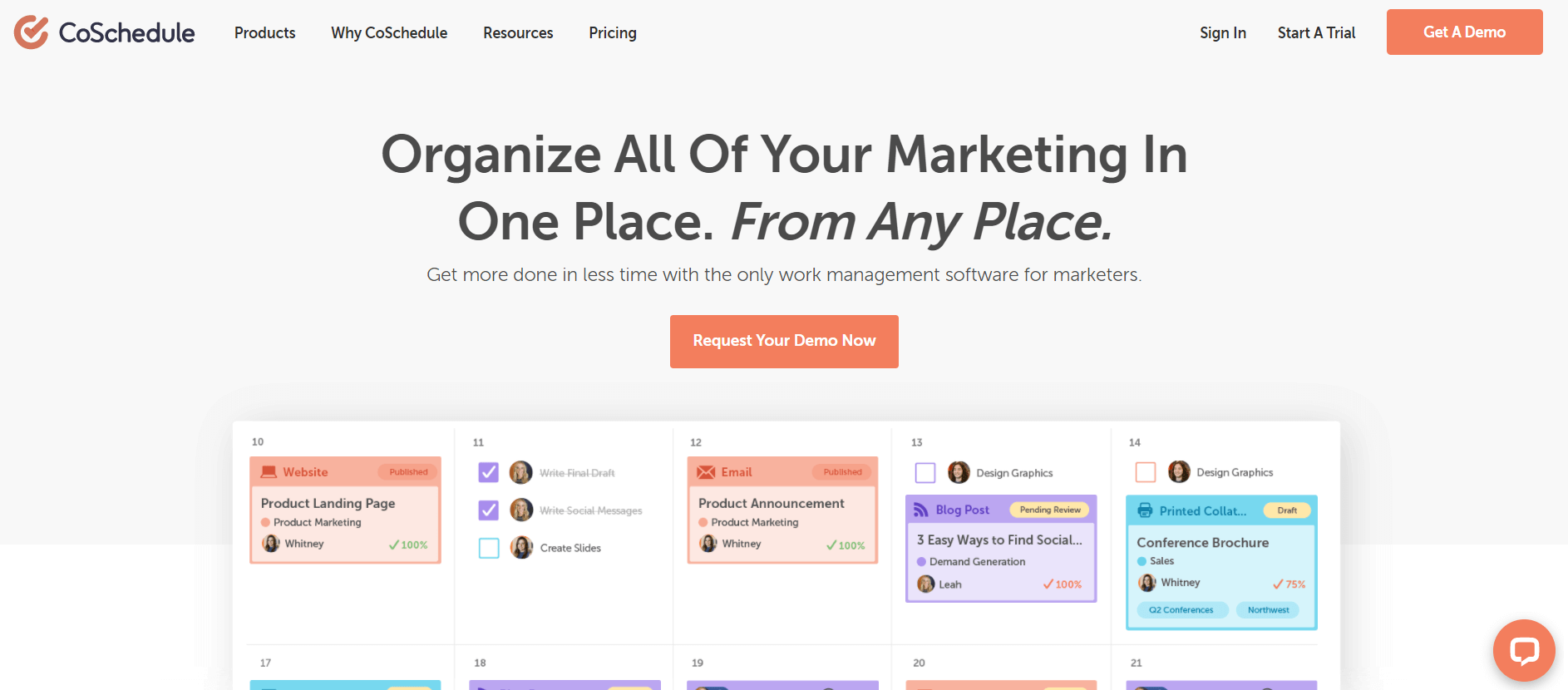
CoSchedule allows you to organize all your marketing in one place. The tool comes with a marketing suite and a content calendar that lets you schedule and track your entire social media campaign. It gives you insights into social engagement coming from your campaigns and also integrates with WordPress pushing content to your preferred social media accounts.
4SproutSocial
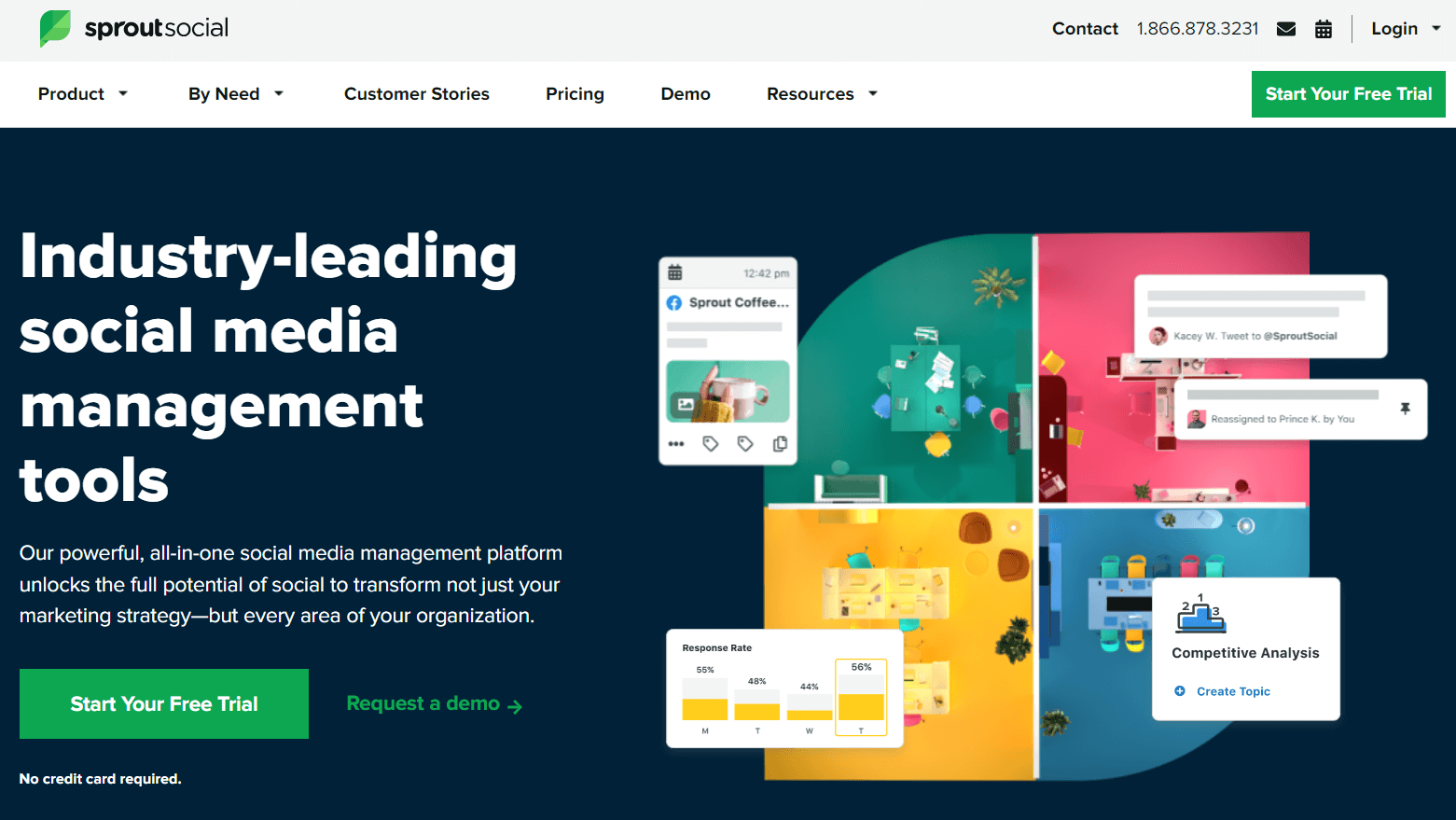
If you want a powerful toolkit to manage your social media, SproutSocial is your best choice. This tool offers an all-in-one social media management solution that offers social listening, publishing, engagement, analytics, and advocacy features. SproutSocial also allows you to organize and assign tasks to team members and run ads on selected social platforms.
5Buffer
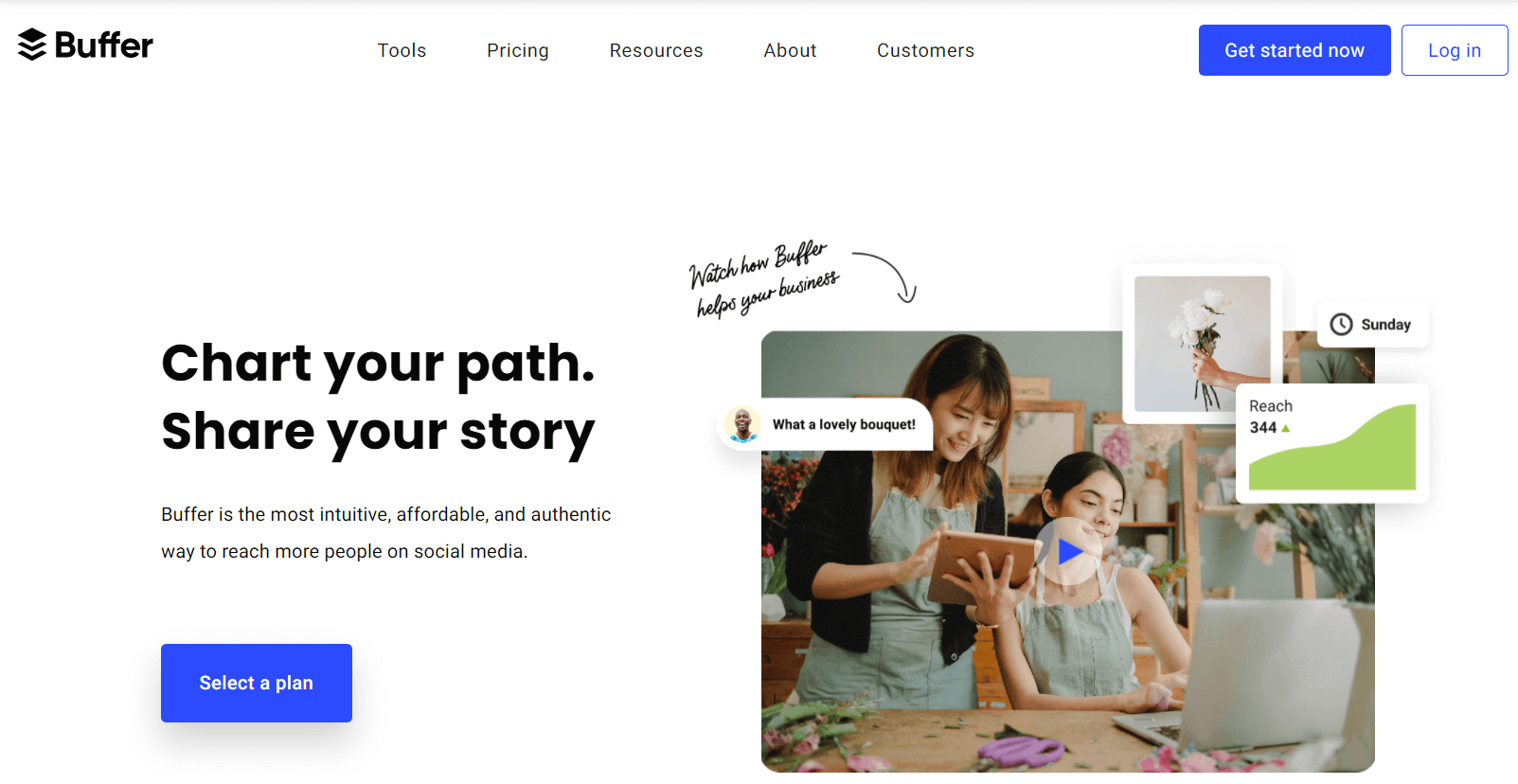
Amongst the top social media scheduling platforms, you will find Buffer. Buffer comes with a friendly user interface that makes post scheduling easy by adding your social media posts in a queue and default time slots for each day. It also comes with a browser extension that is available on Chrome, Firefox, and Safari. The extension allows you to add your posts to your queue directly by clicking on the Buffer icon.
6SocialPilot
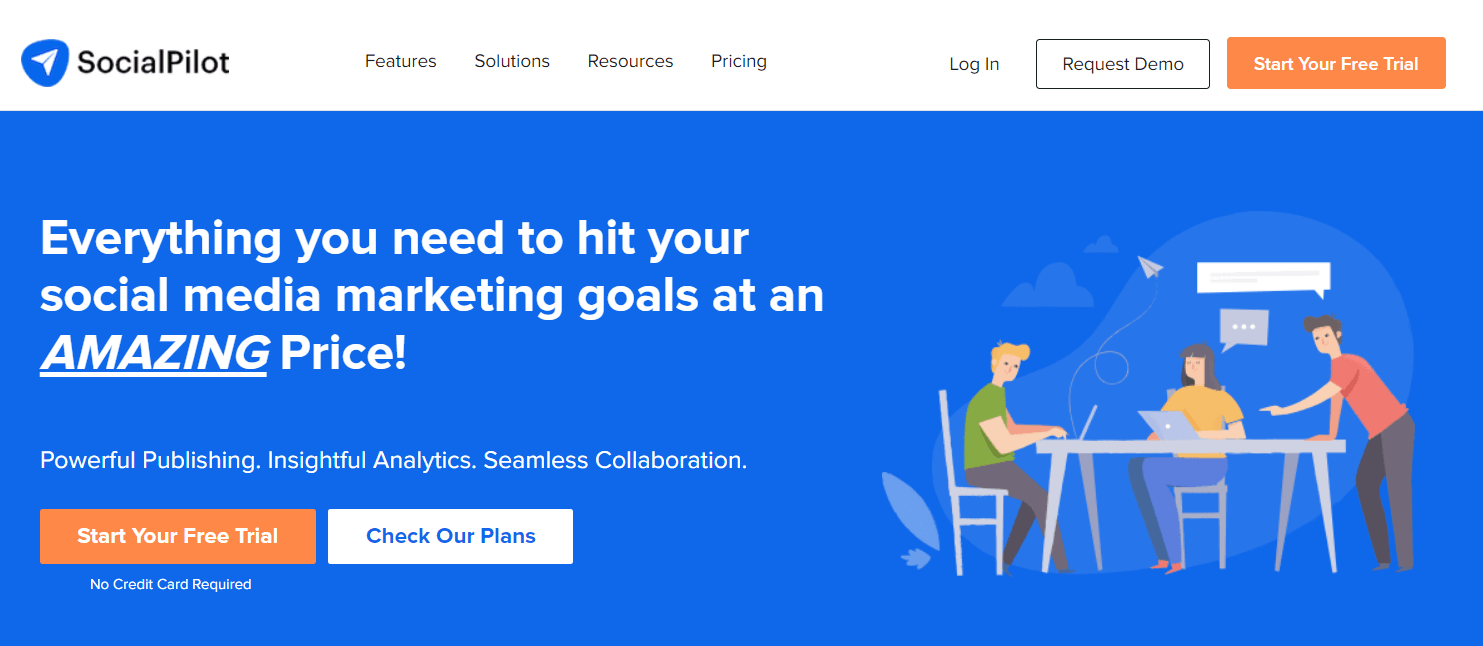
With SocialPilot you can manage all your social media accounts in one place. Not only that, but you can add up to 200 accounts and schedule posts in bulk. This tool comes with a social inbox and allows you to add your entire team, inviting them to collaborate on a project. It also offers powerful analytics, with the ability to download and share PFD reports, as well as schedule content to your account with RSS feeds and content curation.
7SocialBee
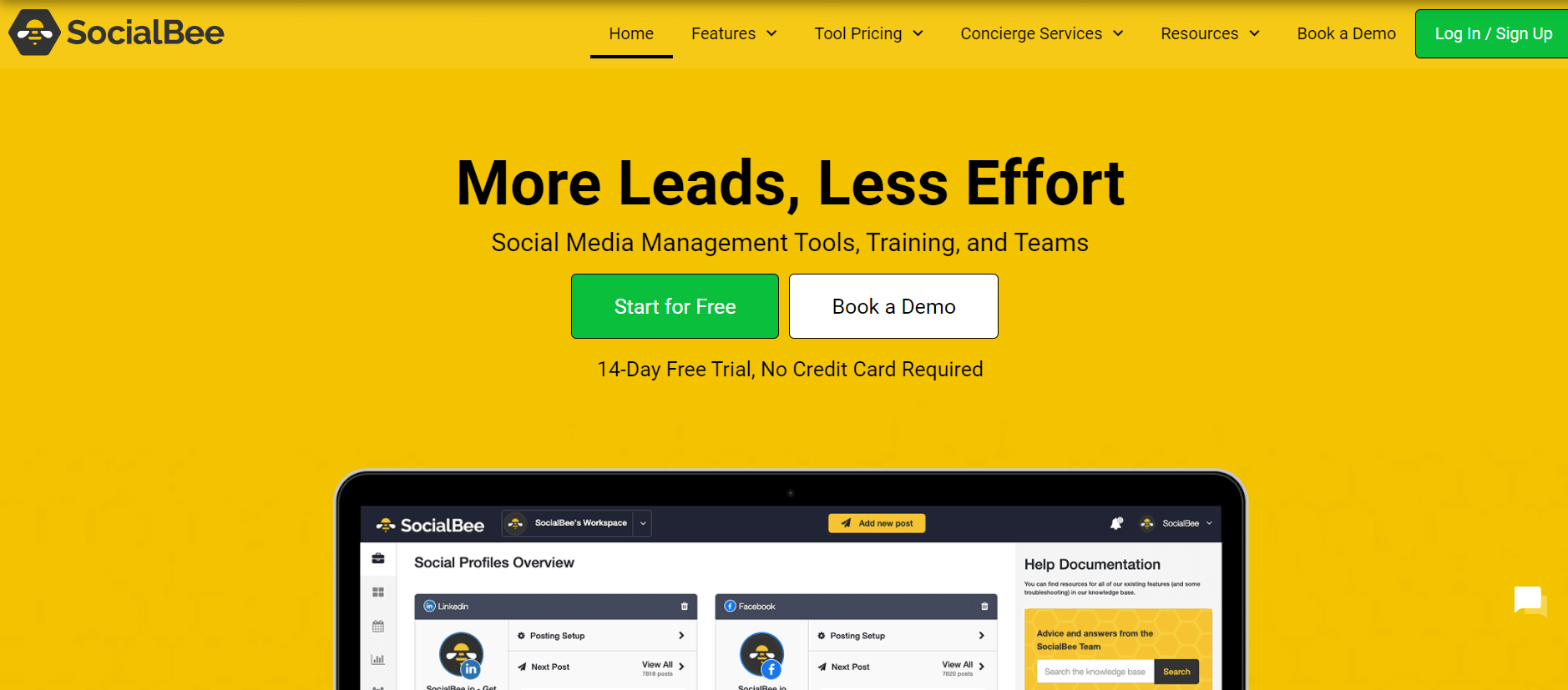
SocialBee promises to get you more leads with less effort. Amongst its greatest features is its ability to organize your content in categories, repost evergreen content, add and import content from various sources, or via the Zapier integration. With SocialBee, you can also set up a posting schedule, add custom URLs and analyze performance. The tool is great for authors, coaches, solopreneurs, startups, and small businesses but also freelancers and agencies.
8PostoPlan
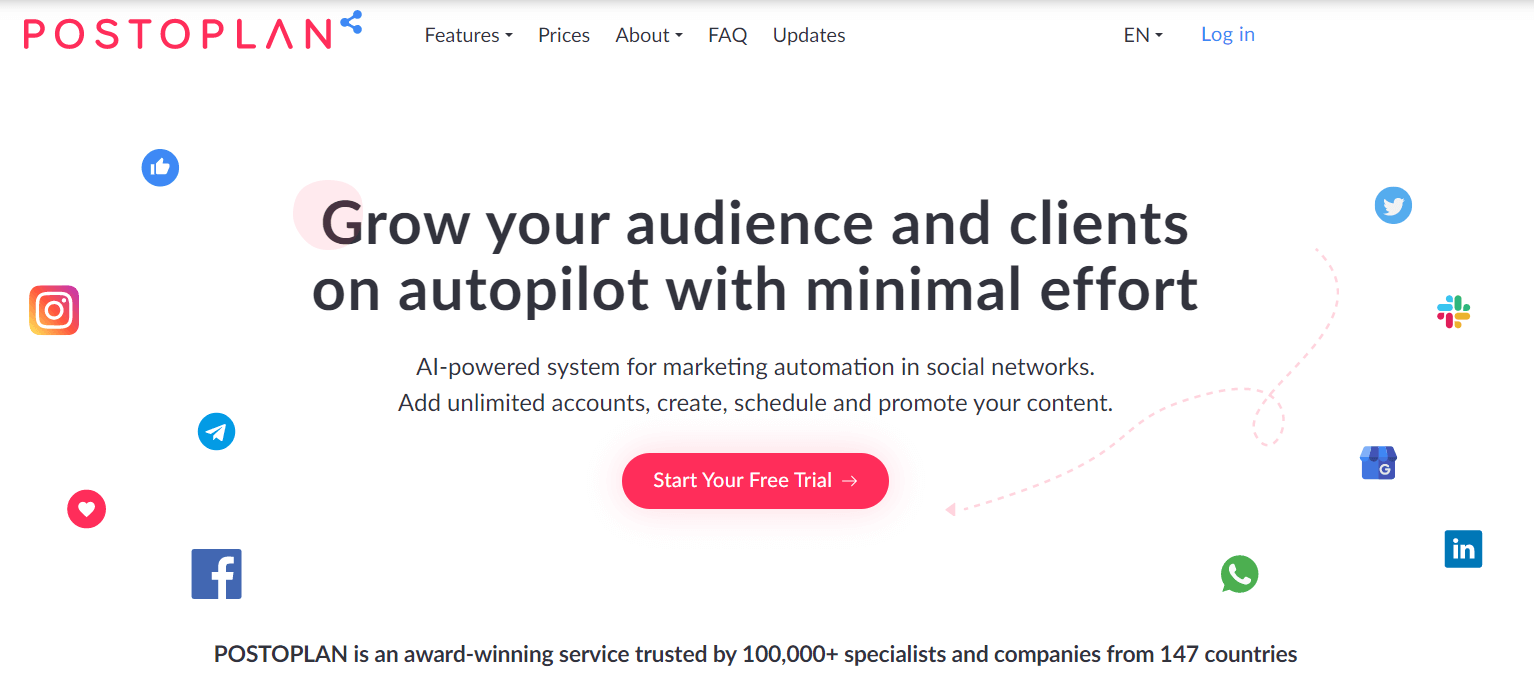
Postoplan presents a great alternative choice as it is packed with many features that aim to make your work easier. It offers a simple and easy-to-use social media management platform where you can add an unlimited number of accounts, users, and projects. Also, it has a social inbox, a photo editor and library, integration with Slack and WordPress, post preview, a calendar with over 700 post ideas, and bulk scheduling.
9Hootsuite
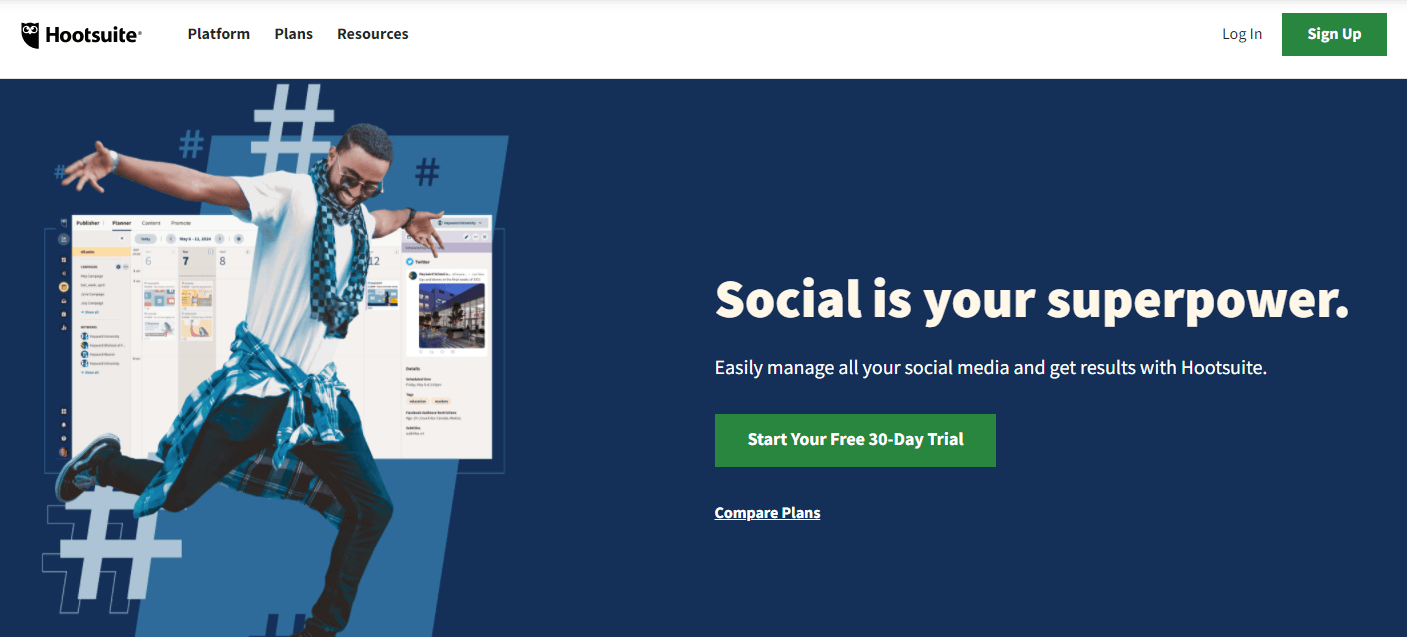
Hootsuite is another powerful social media automation tool that you can use to manage your accounts on a single dashboard. It supports over 20 social networks and integrates with even more apps including ReviewTrackers, Trello, and Slack. The tool allows you to plan upcoming campaigns and stay on top of incoming messages with real-time notifications on social activity.
10Statusbrew
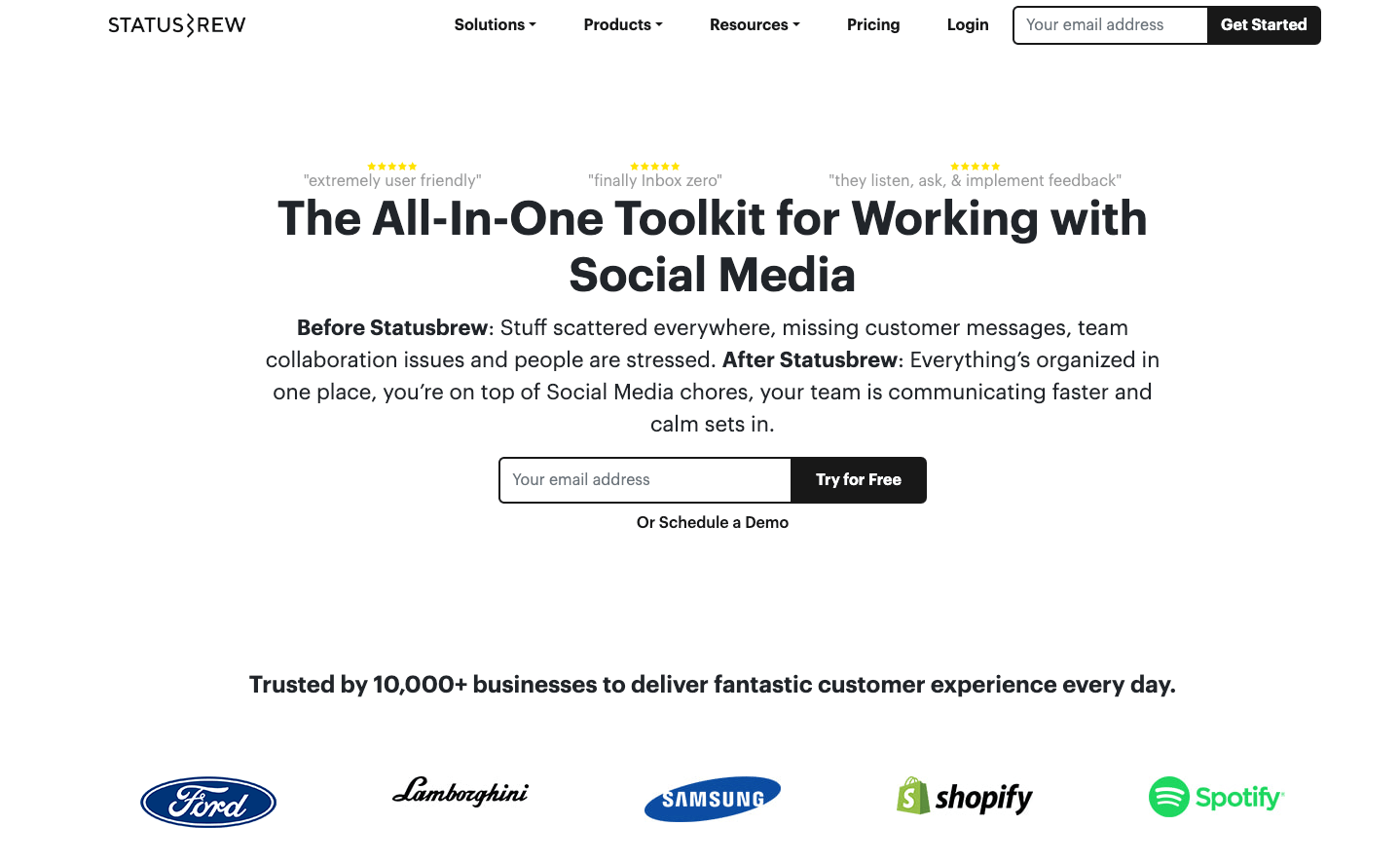
Statusbrew is named among the high-performing social media automation tools for its user-friendly design and easy adaptability. The platform is packed with capabilities like bulk scheduling and publishing, comments moderation, social listening, team collaboration, and reporting. By connecting Facebook, Instagram, LinkedIn, Twitter, Whatsapp, Youtube, GMB, and more, you will find meaningful analytics that helps you to improve your social marketing strategy.
11Botsify
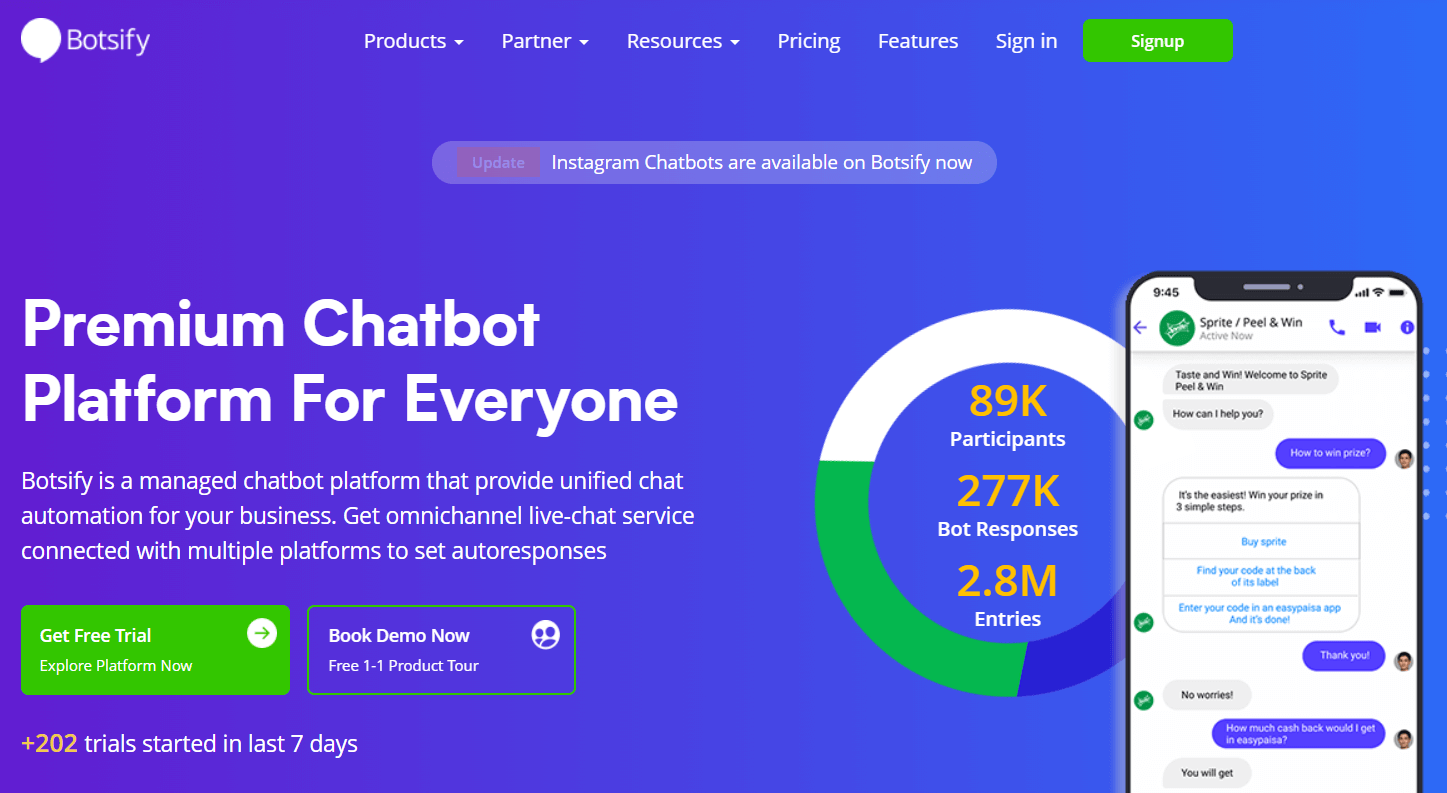
Botsify is a premium chatbot platform that offers unified chat automation services for your business. The tool allows over 100 third-party integrations (RSS feed, GoogleSheet, Zapier, etc.) for your chatbot and uses customized and intelligent conversational forms that store user information into your CRM. For educational institutions, it provides a dedicated education chatbot to help increase learners’ engagement, offering instant support as a facilitator.
12Scoop.It
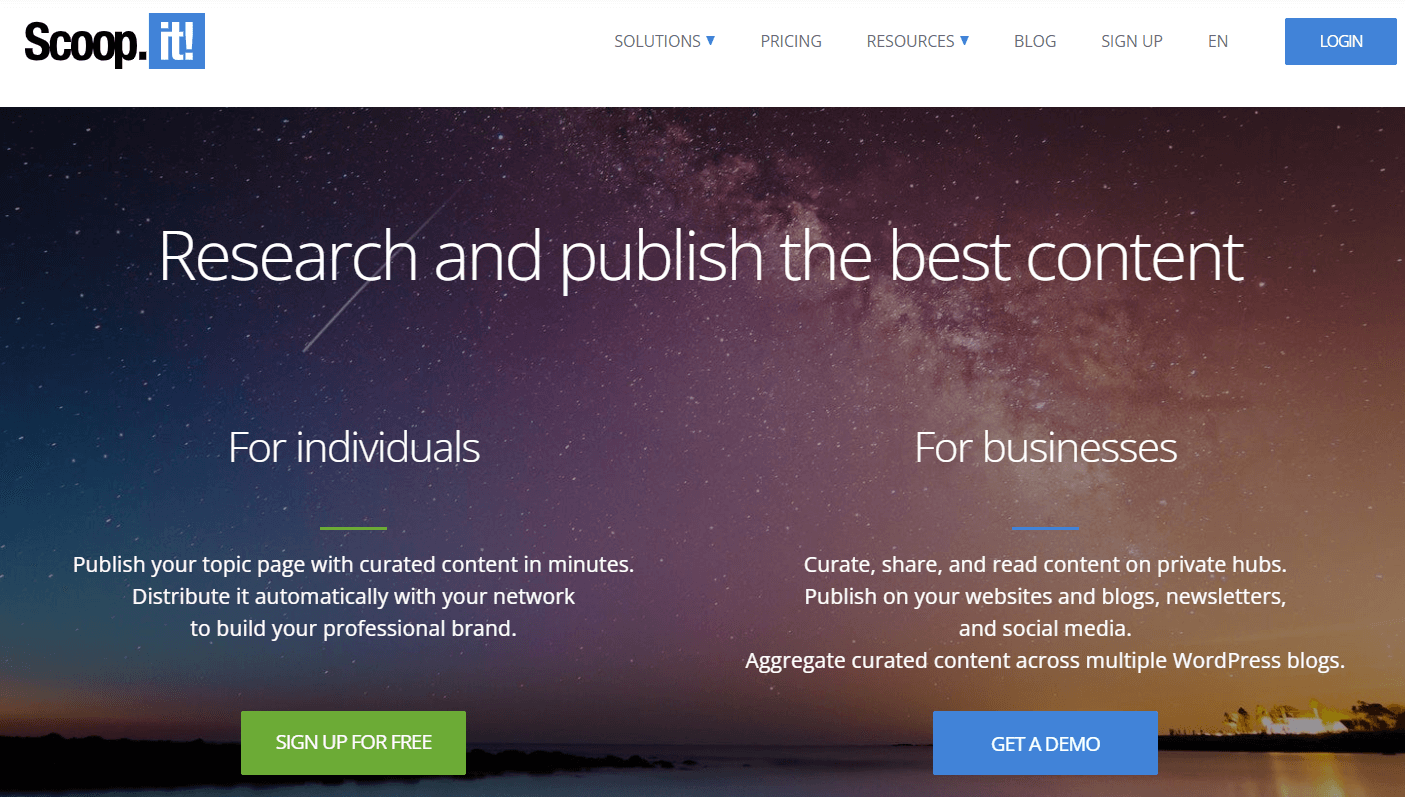
With the help of Scoop.It, you can make sure that you are always researching and publishing the best content. As a content curation tool, it allows you to curate content from multiple sources and then share it to your chosen social media platforms with just a click. With it, you can create new topics and generate content ideas by looking at specific keywords and terms. The tool is specifically useful for content marketers.
13Sendible
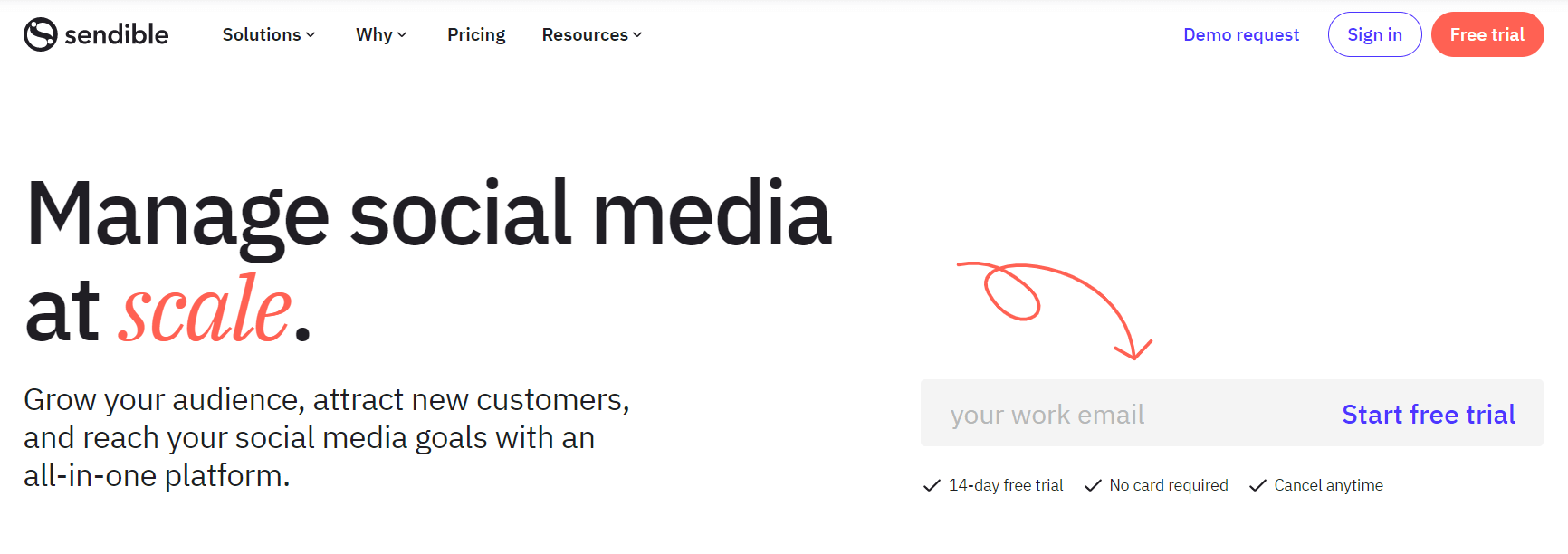
Sendible is an all-in-one social media tool suitable for every marketing agency or team, and it can be used to boost your online brand presence. It comes with rich automatic post scheduling features, approval workflows, community engagement, and reporting. It also supports the main social media channels and integrates with other tools like WordPress, Canva, Google Analytics, Google Drive, and Dropbox.
14MeetEdgar
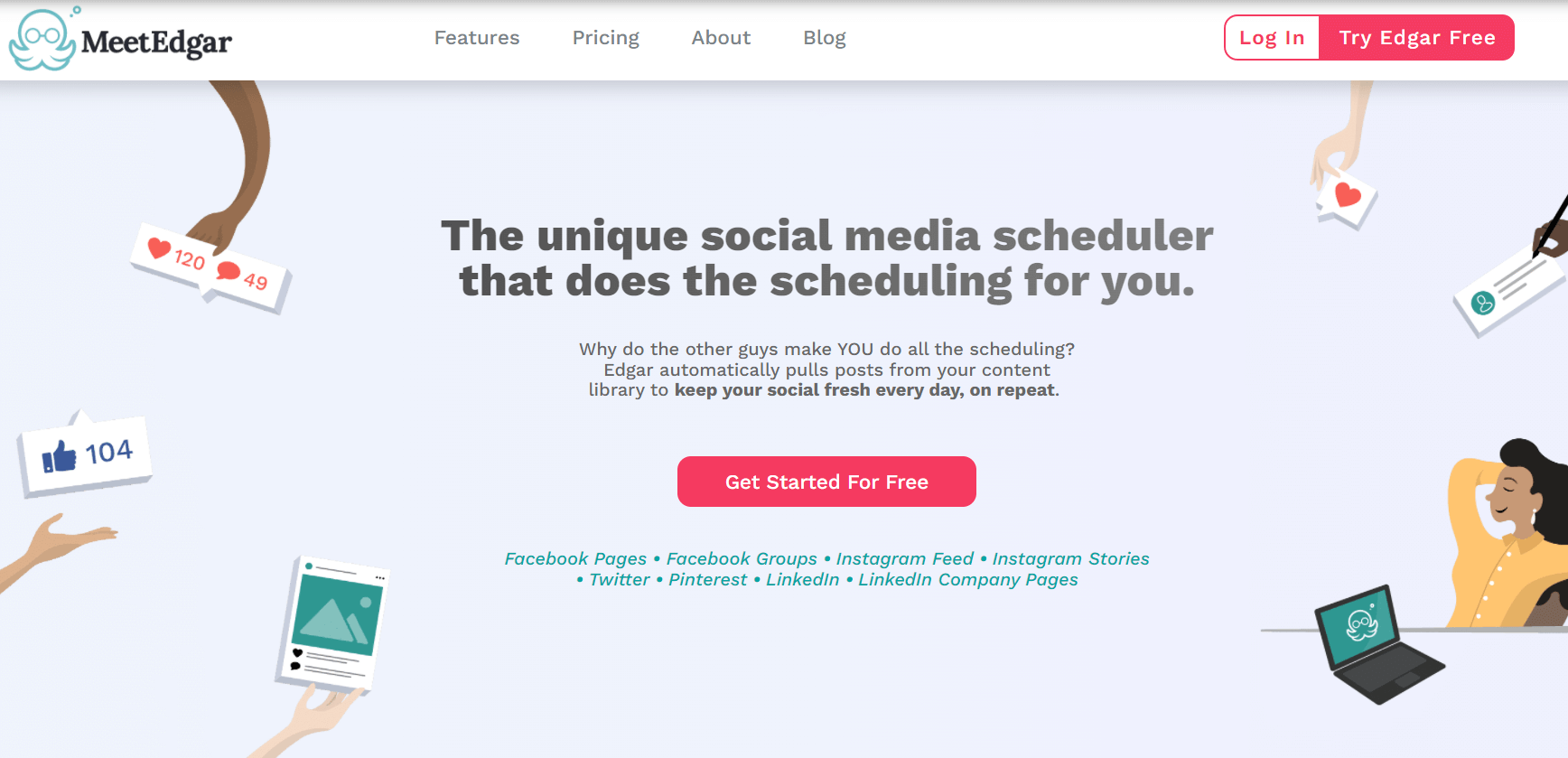
As a social media scheduling tool, MeetEdgar differs from the others in this list, as it comes with specific scheduling options and posting features. Not only does it allow you to schedule content and organizes it by category, but also has a posting queue that supports a library of evergreen updates and keeps them coming. The solution it provides is available only to entrepreneurs – freelancers, side hustlers, and small businesses.
15Zoho Social
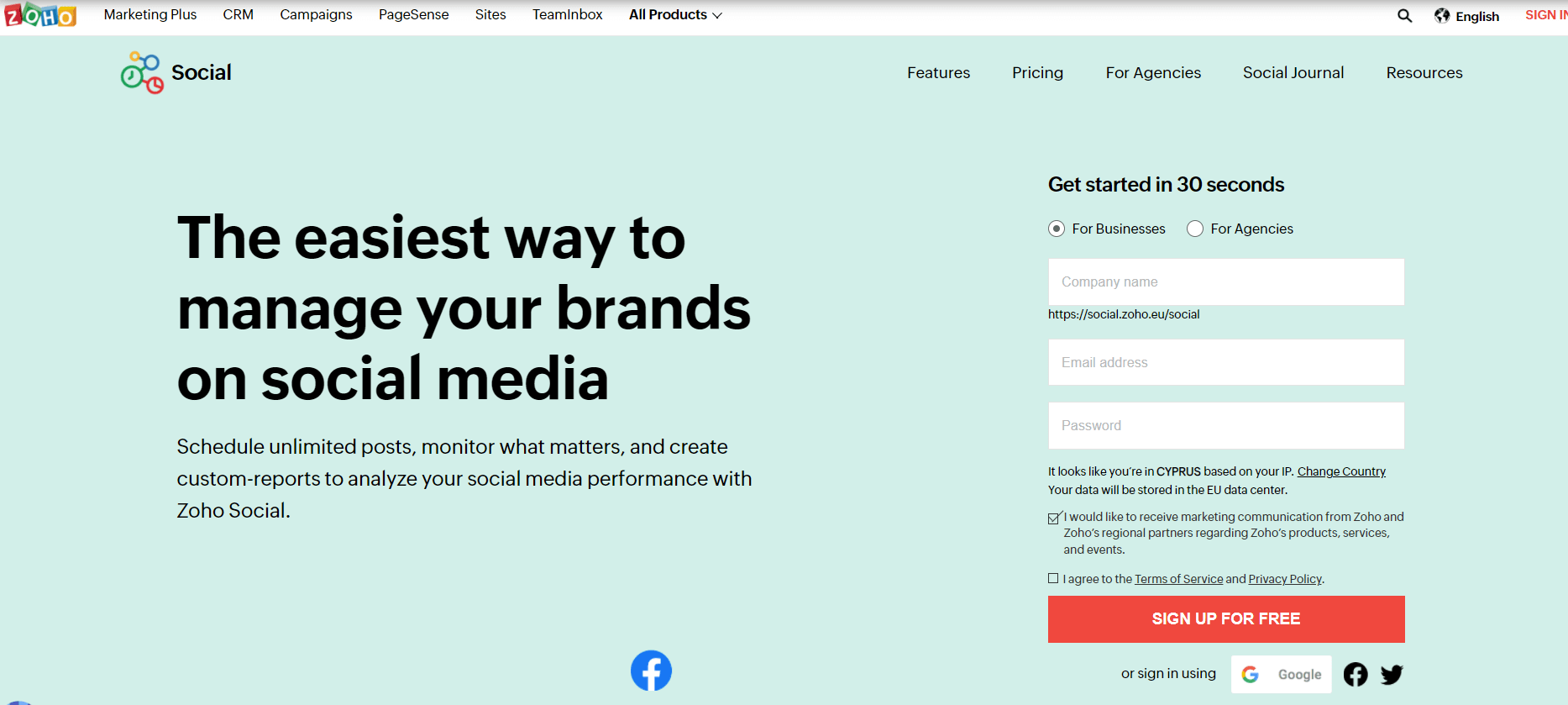
With Zoho Social, you can easily manage your social media accounts and improve the performance of all your campaigns. Use it to schedule as many posts as you like with its intuitive publishing calendar, monitor social analytics, create custom reports, and schedule content directly to Instagram.
16Missinglettr
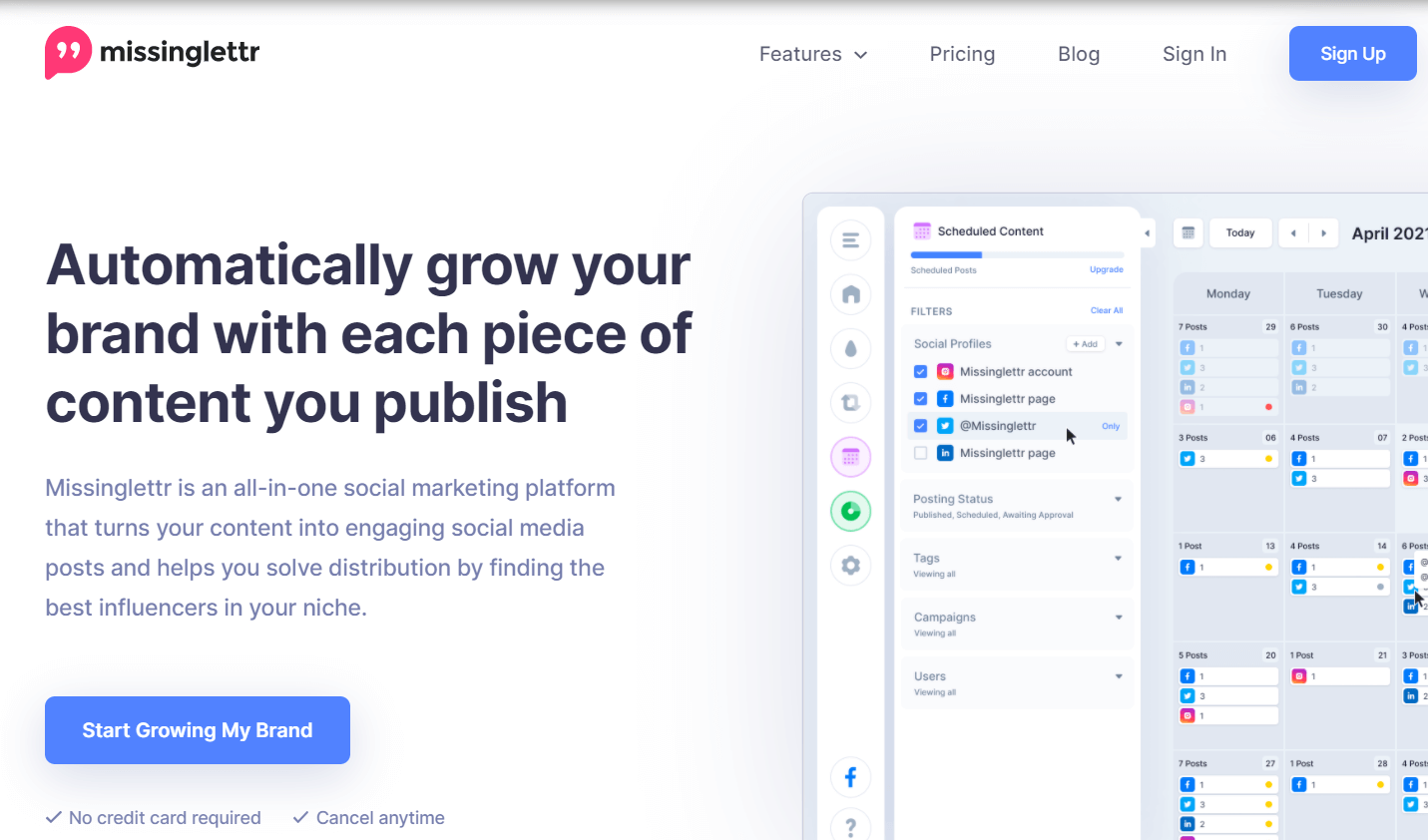
Missinglettr is an all-in-one social marketing platform with the power to transform your content into social media posts that get high engagement. It helps you find the best influencers in your niche, organize your content with a social media calendar, create automated social media drip campaigns, and monitor important social media metrics.
17Later
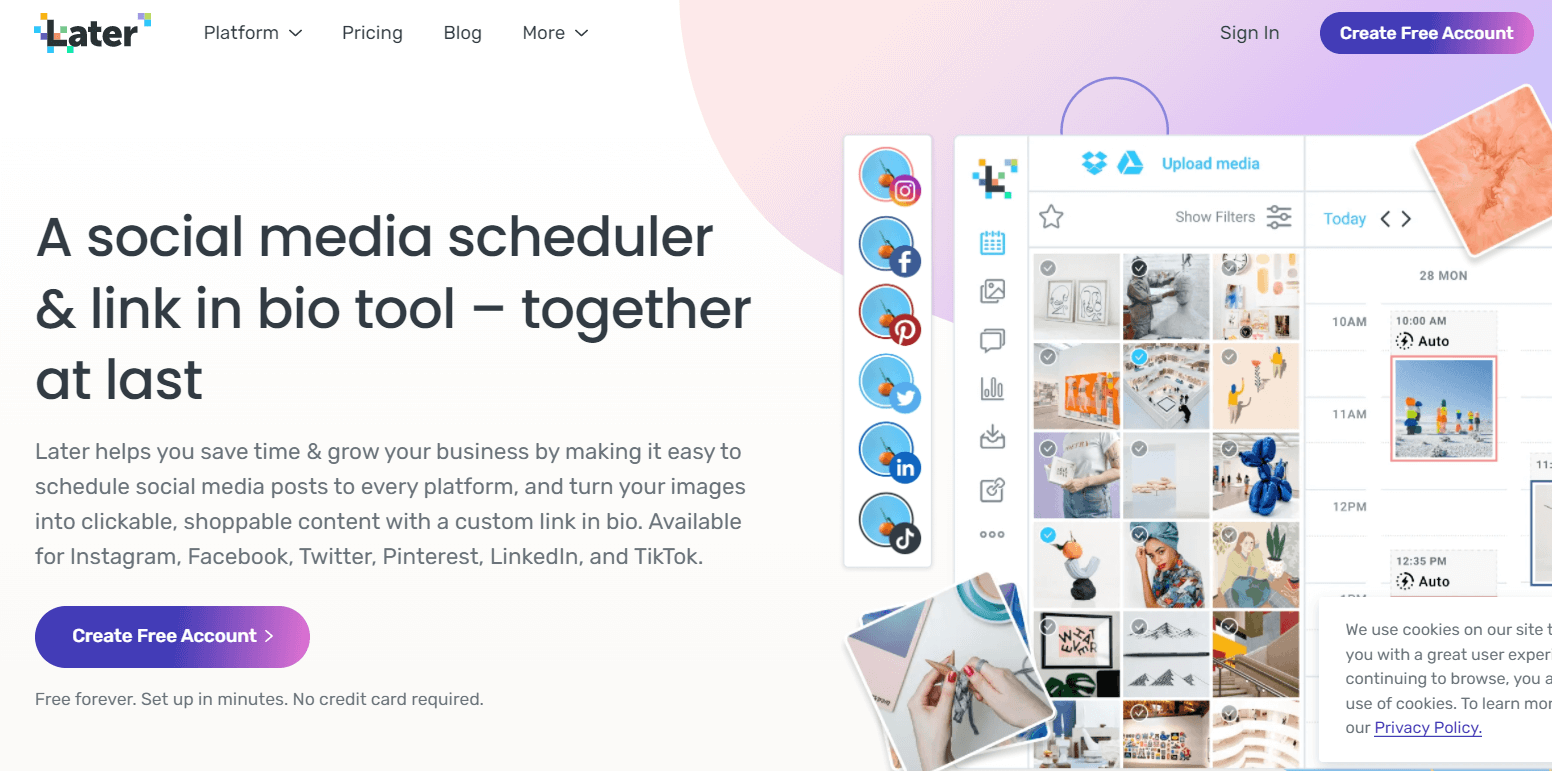
Later is a social media scheduler and a link in bio tool that works for Facebook, Instagram, Pinterest, Twitter, LinkedIn, and TikTok. It comes with an easy-to-use and visually appealing interface and the ability to turn your images into clickable, shoppable content with a custom link in bio. Also, it allows you to plan a month’s worth of social media posts in minutes and gives advanced reporting and personalized insights.
18Tailwind
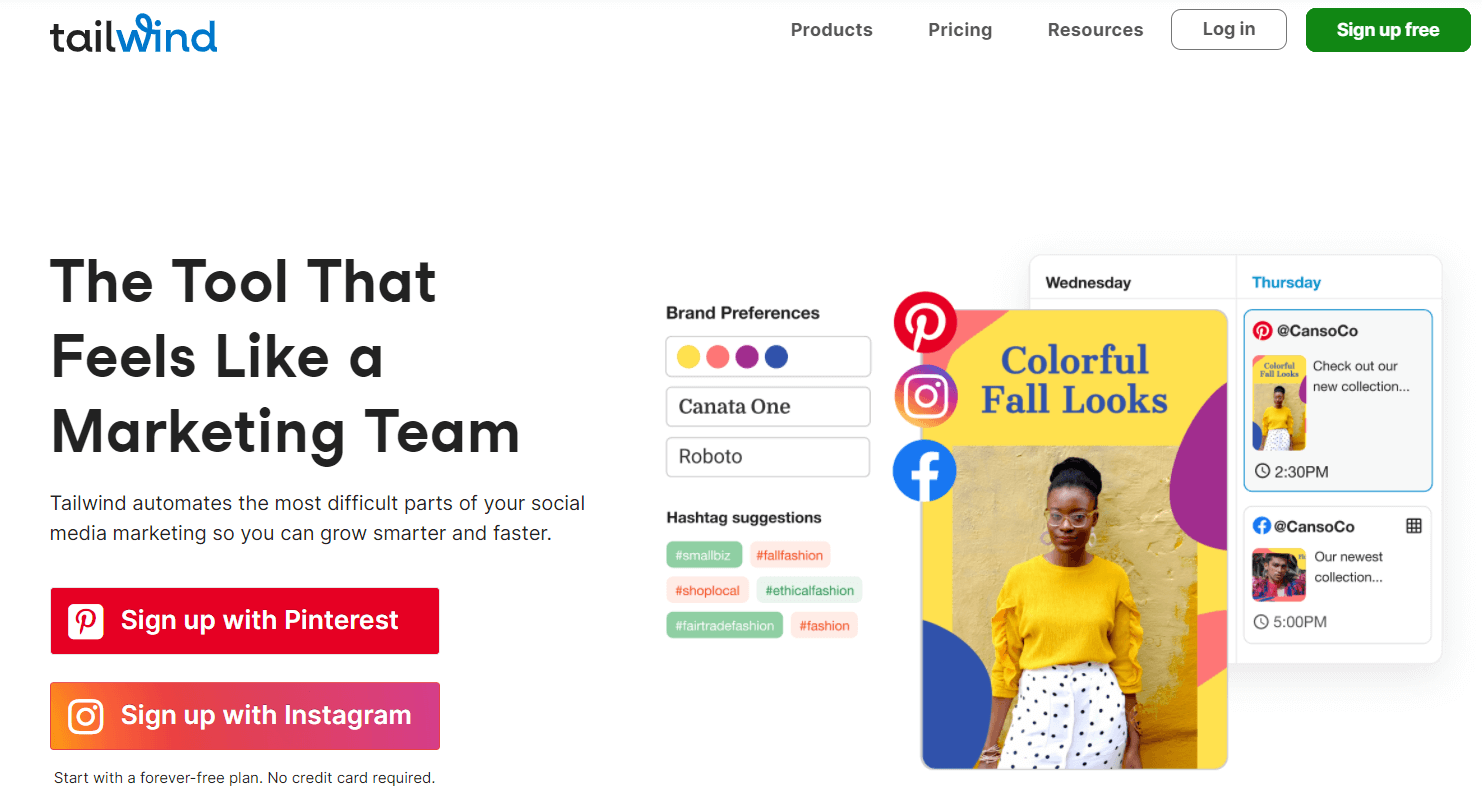
Tailwind can automate the most difficult parts of your social media marketing to help you grow your business fast. As a tool, it looks and operates as a marketing team, and provides a modern scheduling solution for Instagram and Pinterest. It comes with a powerful hashtag finder, a personalized smart schedule, and a shoppable feed among many other tools.
19Post Planner
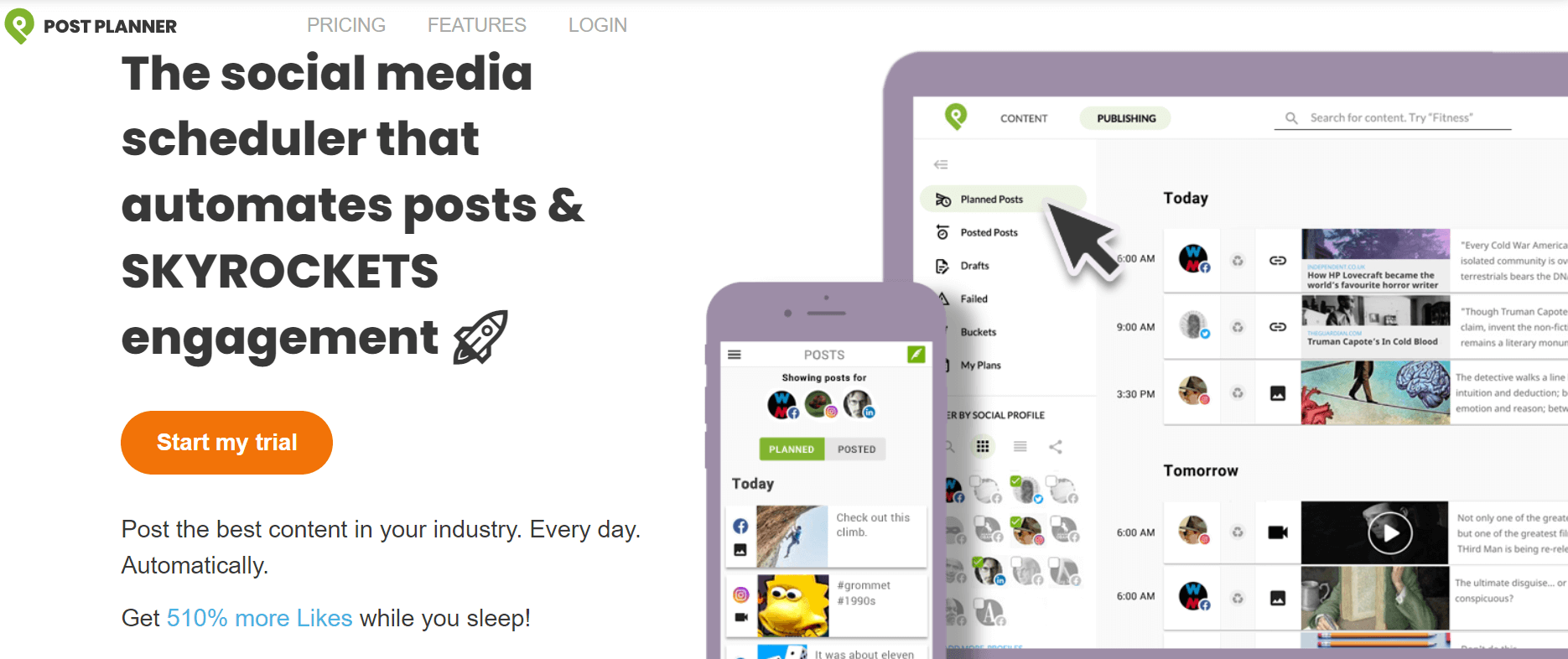
PostPlanner is a social media publishing platform that helps you automate posts and boost social engagement. The results it brings for the most popular social networks are impressive and better in percentage compared to its competitors. With this tool, you can automate posting, curate content, organize your branded content and optimize your brand as a whole.
20Iconosquare
Iconosquare is a handy tool for marketers managing social media platforms like LinkedIn, Facebook, Instagram, Twitter, and TikTok. This tool comes with advanced analytics, a multi-profile management dashboard, a powerful content scheduler, industry benchmarks, and many reporting capabilities.
21Crowdfire
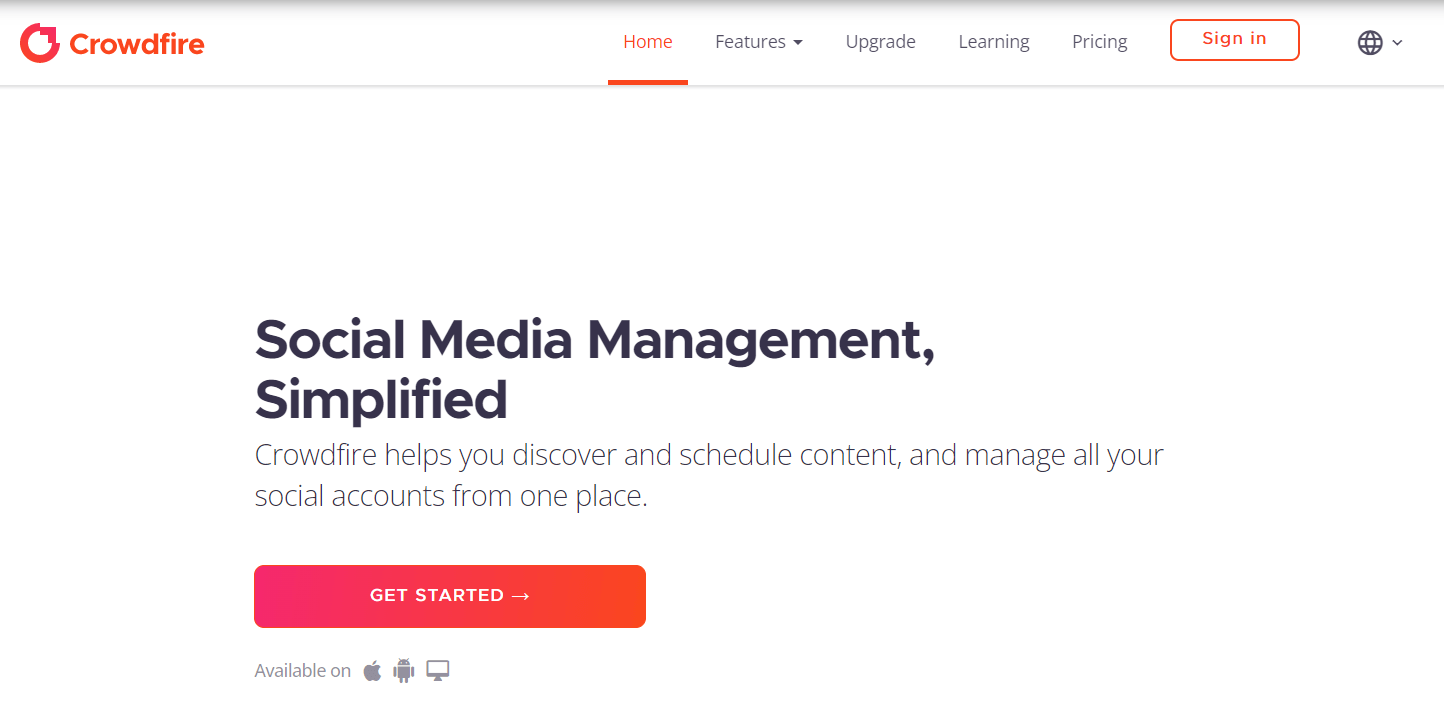
Growdfire is an excellent option if you want a social media management platform with a powerful set of features that get the job done. Use it to manage all your social accounts in one place, discover articles and images that your target audience wants to see, pre-schedule and publish content from your blogs and sites easily.
22Socialert
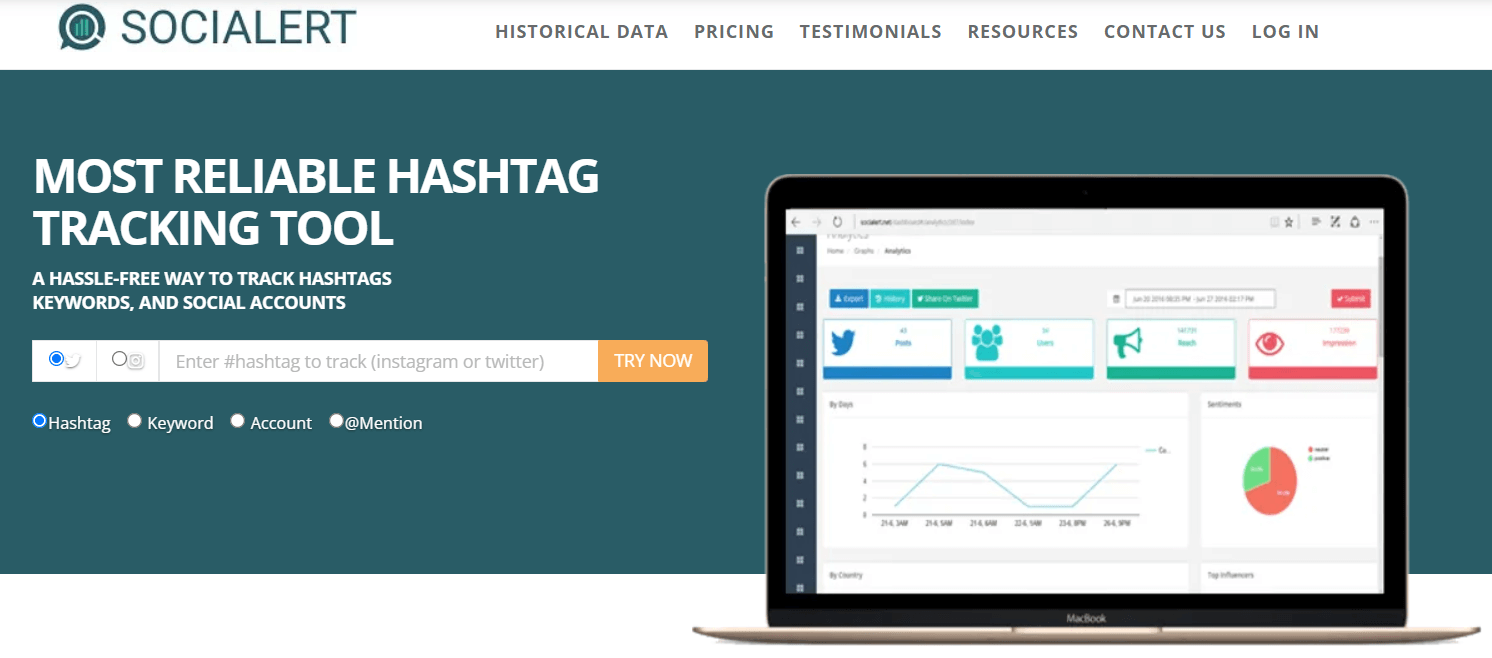
Socialert is a hashtag analytics tool that helps you track hashtags, keywords, and social accounts easily. It provides analytics on metrics like tweet count, reach, impressions, influencers, followers on Twitter, Instagram, and Facebook. It also allows you to view and download historical reports that track old posts on the selected channels.
23Mention
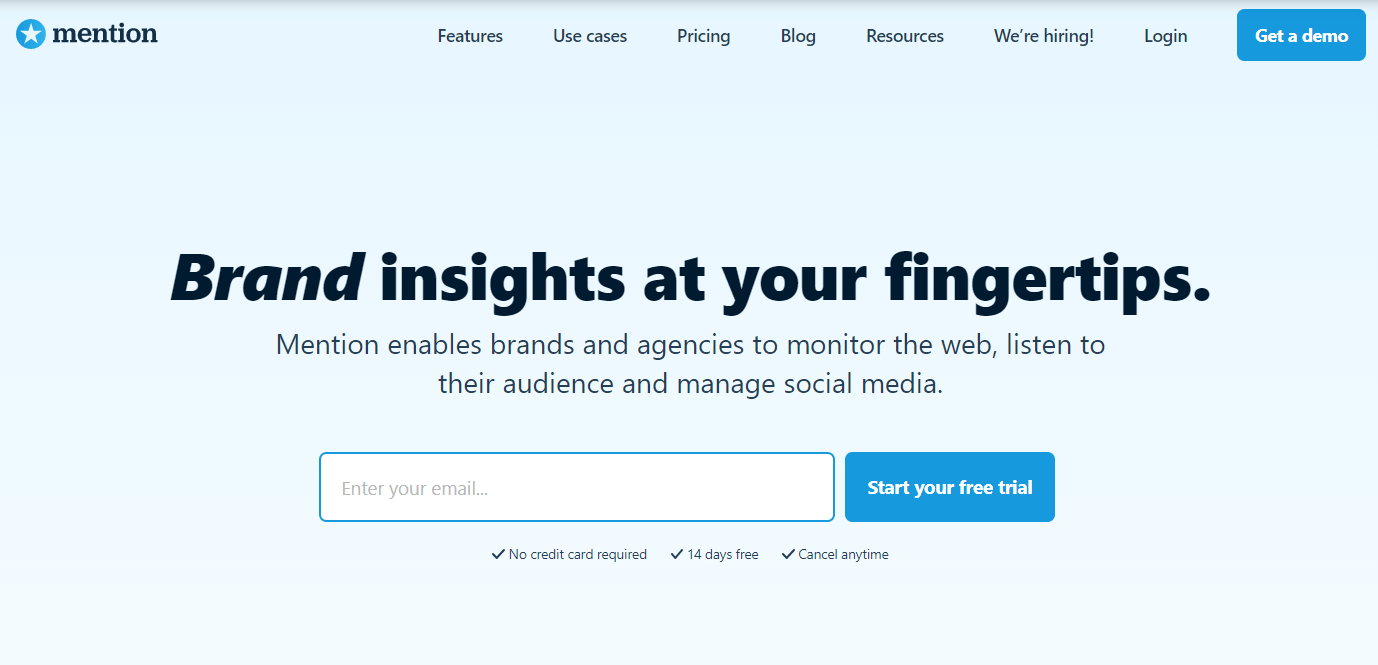
Mention is one of the most popular social listening tools out there. The way it works is three-fold as it allows you to monitor important social conversations across the web, listen and discover posts across the different social media channels, and then easily create, schedule, and publish content on your social accounts.
24TweetDeck
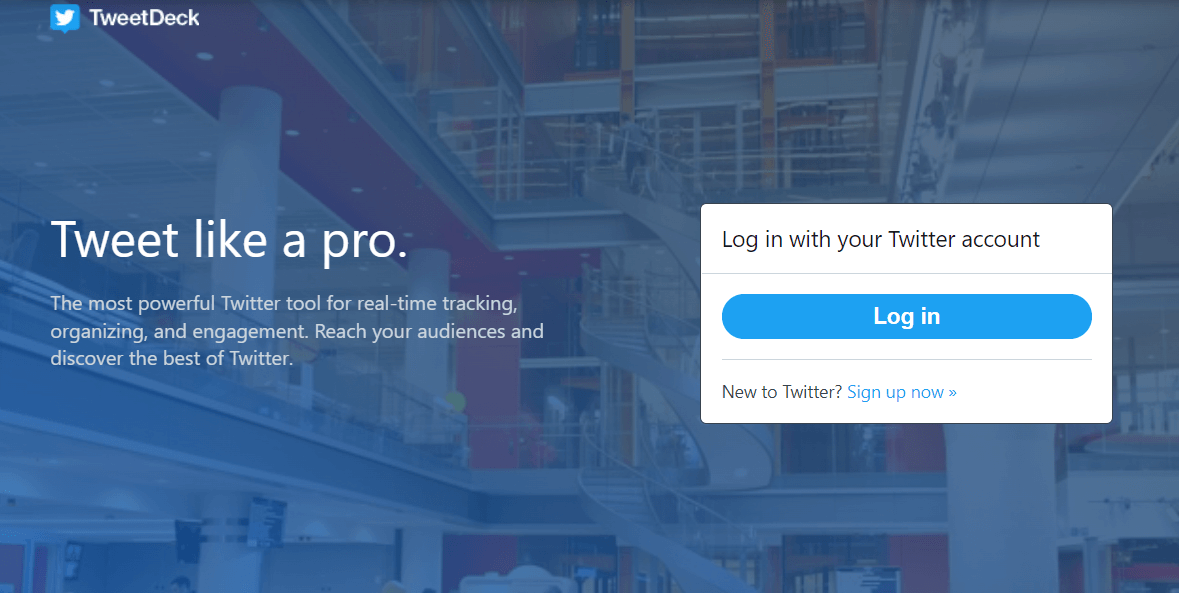
As the name suggests, TweetDeck specializes in Twitter, so if you are using this social media platform as your main content distribution channel, you will find this tool extra useful. With it, you can take advantage of all that Twitter has to offer. Try out its social listening capabilities, set up custom timelines, track brand names, usernames, hashtags, keywords, and more.
25IFTTT
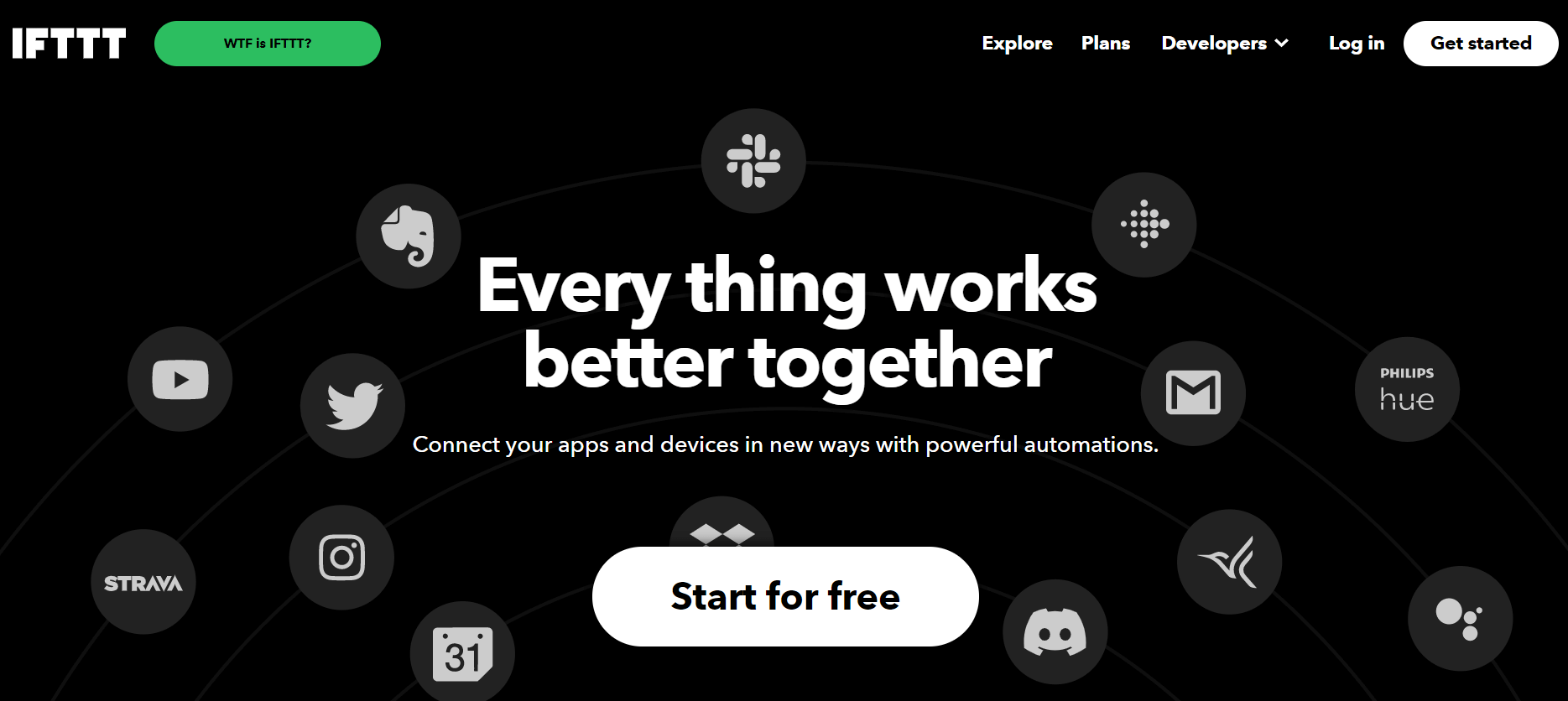
IFTTT stands for If This Then That, and it describes the process this tool follows to connect, integrate and automate your favorite apps and devices. The platform helps you connect smart home devices, security systems, social media channels, and other internet-enabled services to make them work together and improve technology compatibility.
26Sprinklr
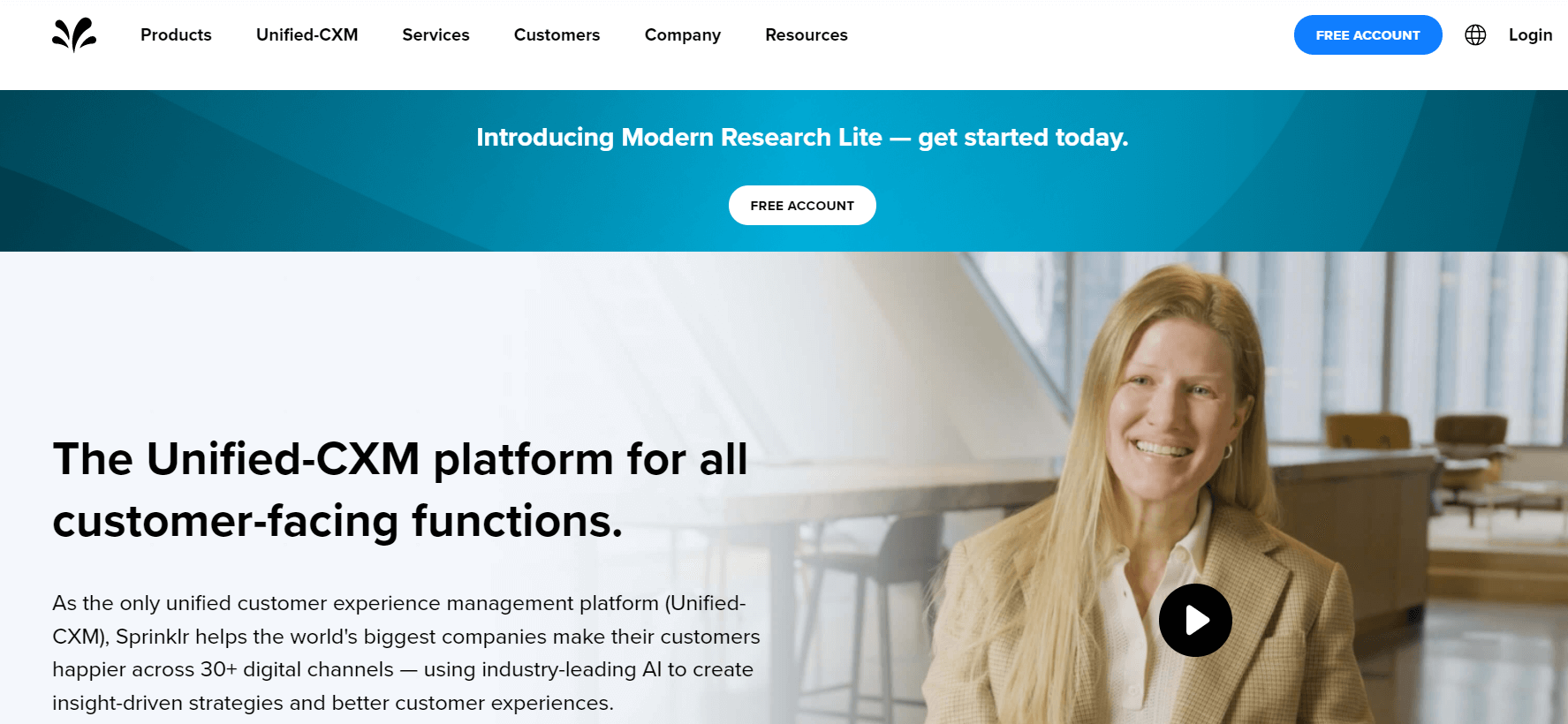
Sprinklr is a great choice when it comes to creating better customer experiences through multiple social channels. Providing you with the ability to connect your favorite social platforms, this customer experience management tool, is ideal if you are using YouTube, TikTok, WhatsApp, and Snapchat. It is focused on providing modern solutions to research, customer care, marketing and advertising, sales, and engagement.
27DrumUp
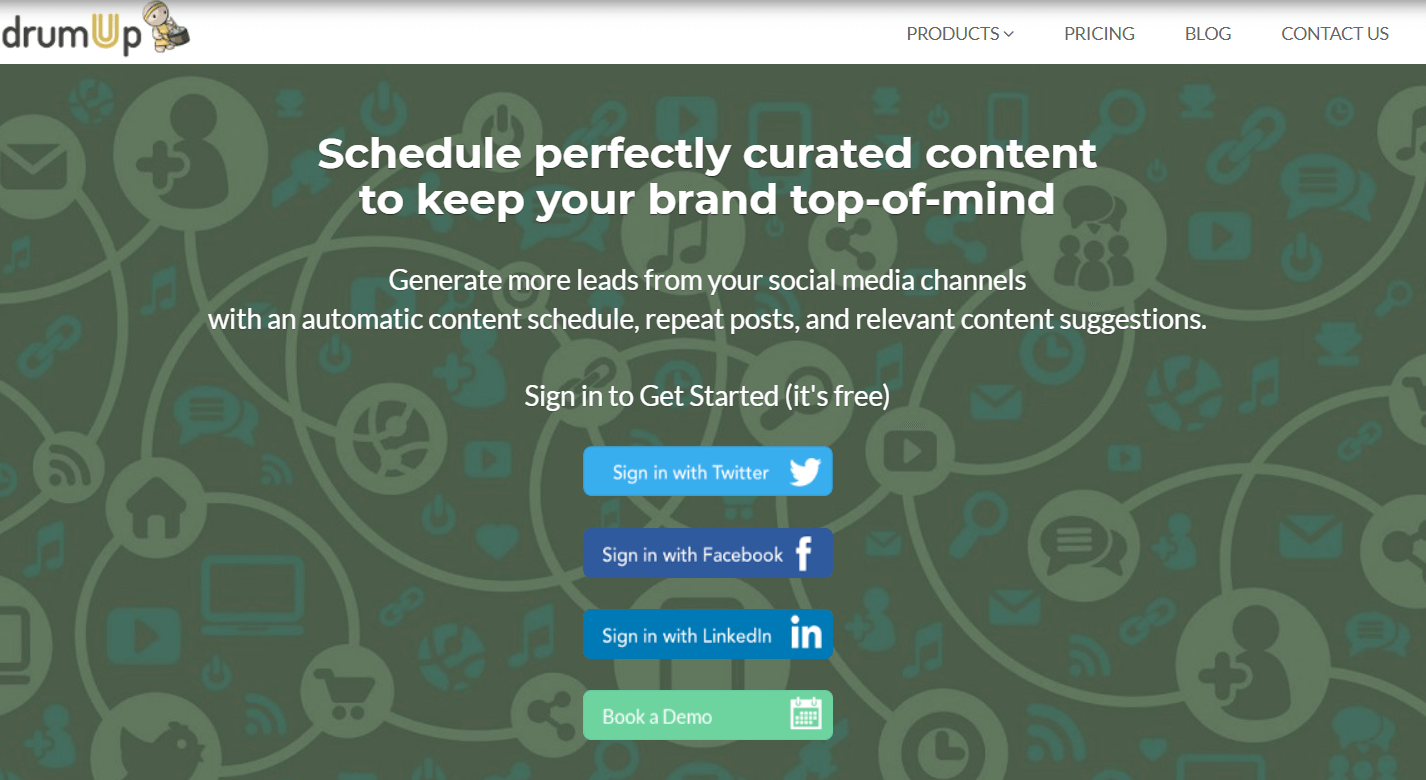
DrumUp is a social media scheduling tool that helps you reach your goals through automatic content schedules, repeat posts, and relevant content suggestions. Use it to curate content, add your favorite feeds to your social accounts, manage your accounts on the go with its mobile apps, and monitor social media engagement effectively.
28SocialFlow
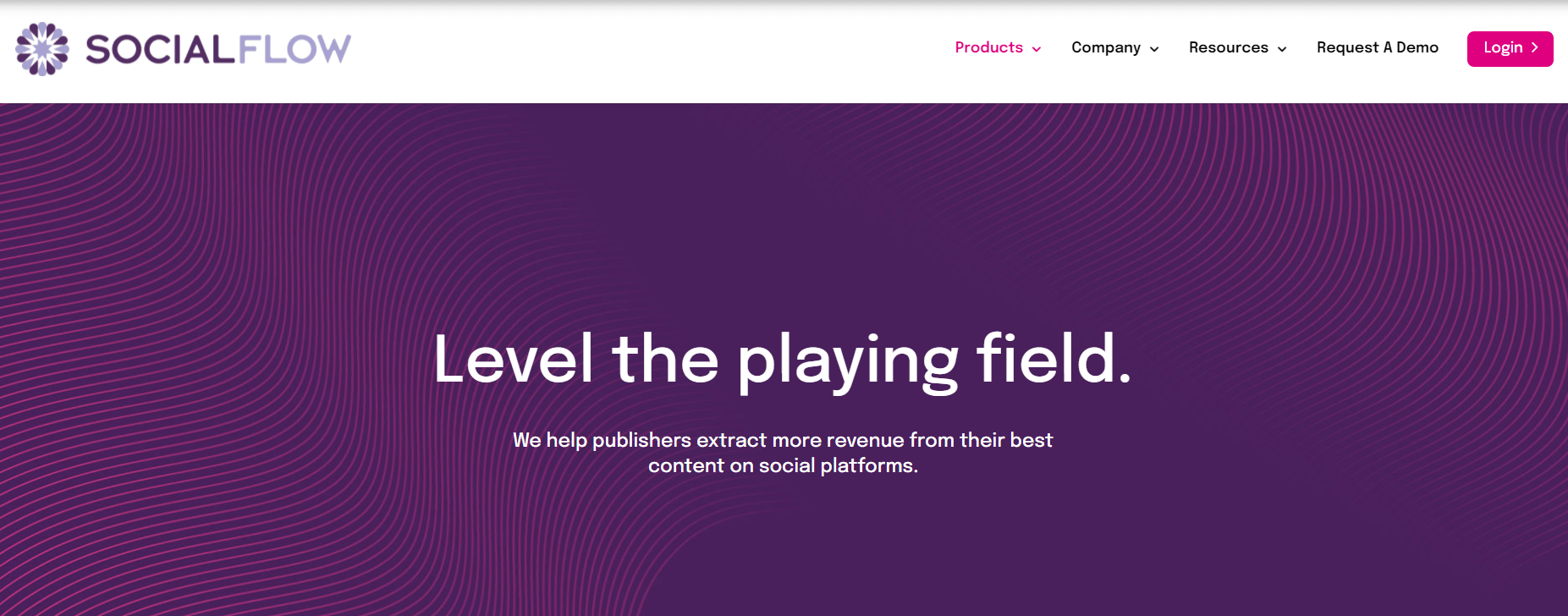
SocialFlow offers powerful social solutions and its purpose is to help you publish content that is translated into multiple revenue streams. Focusing on customer retention, it provides customer behavior insights in subscription revenue and churns, using its RetentionStream technology. It also comes with advertising features and its algorithms are used to provide brand safety and high performance.
29Facebook Pages Manager
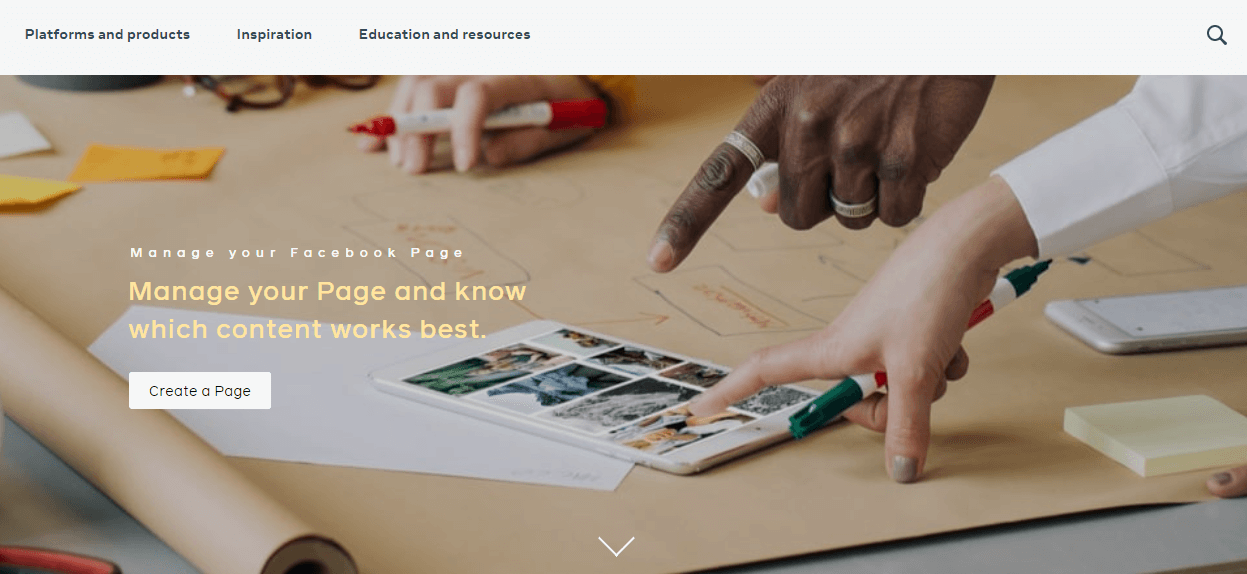
The Facebook Pages Manager is trusted by many companies for the reason it does what it says. With it, you can manage your Facebook pages more efficiently looking into valuable insights relating to traffic, clicks, and views. It is a tool that helps you understand your target audience better – how many people are clicking on your posts and how they engage with your page.
30Zapier
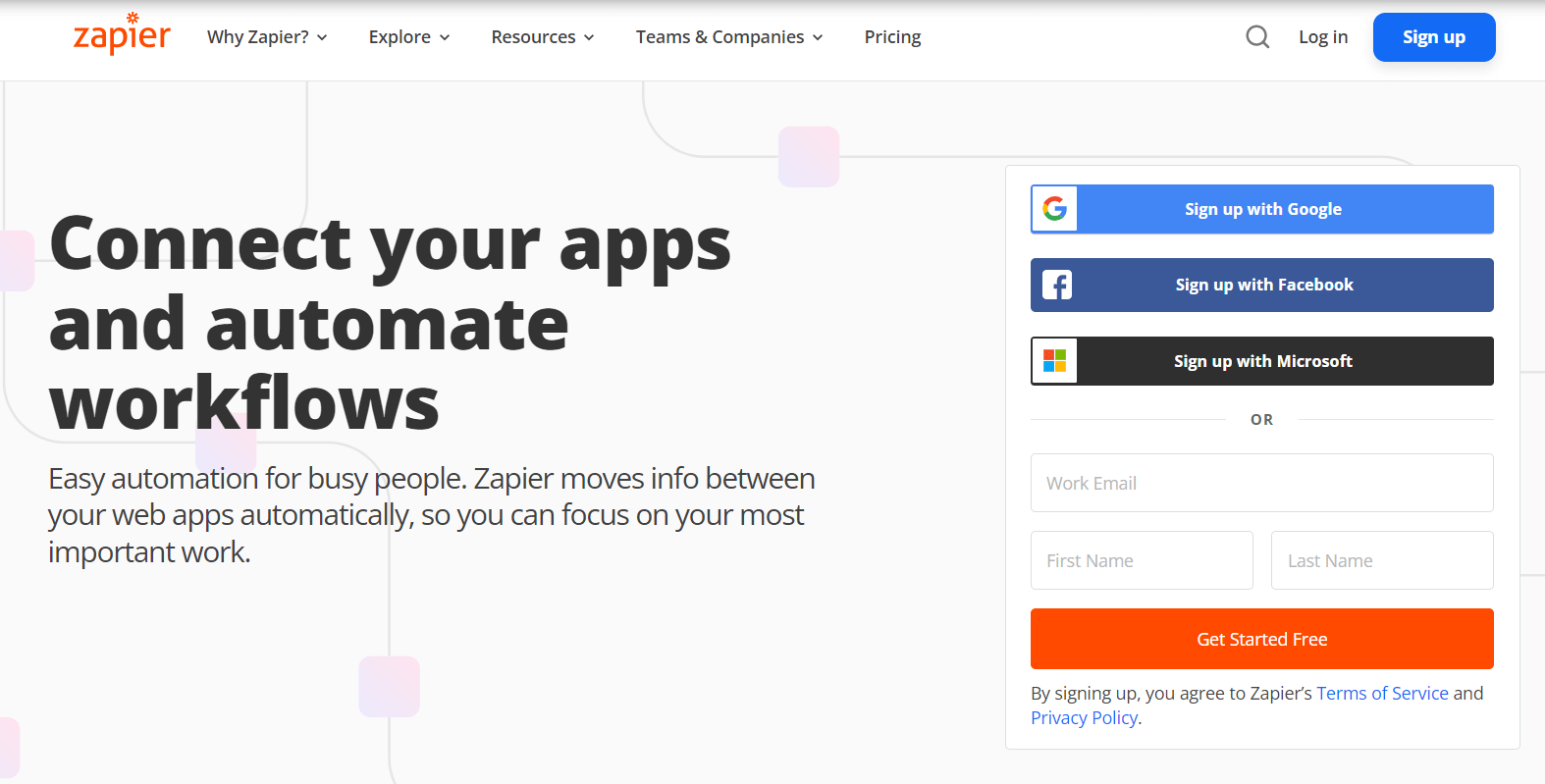
Even though Zapier is not a social media management-specific tool, it can help you automate workflows effectively. It does so by connecting with your web apps and moving information to them through Zaps. With Zapier, you can sync more than 3,000 tools and use those you need on a daily basis like Slack, Google Docs, Facebook Lead Ads, Facebook Messenger, Instagram, LinkedIn, and many more.
31NapoleonCat
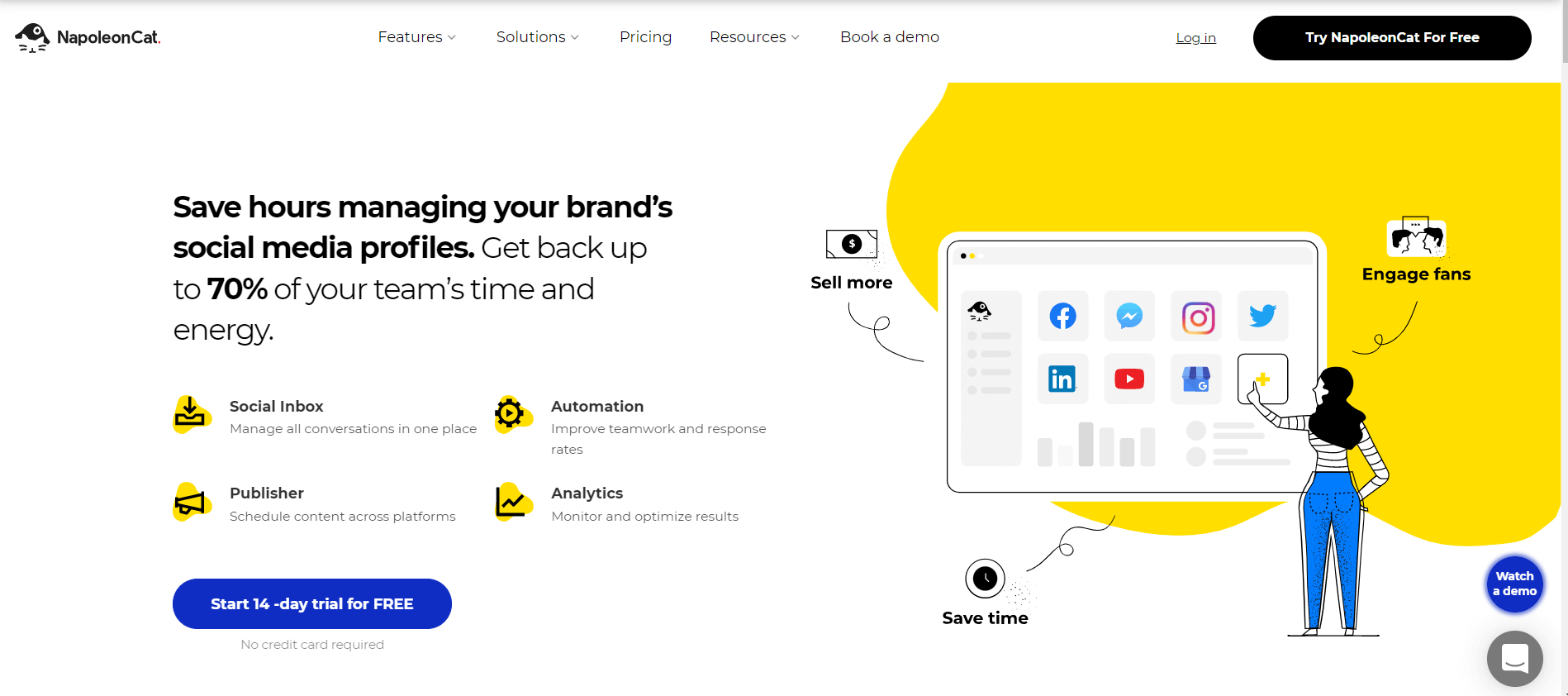
Using NapoleonCat can help your team save valuable time and energy in managing your social media accounts. The tool comes with a social inbox, automation and publishing features as well as in-depth social media analytics. With its social customer service, you can automatically handle customer inquires, drive pre-sales conversations and improve your response rates at large.
32Linked Helper
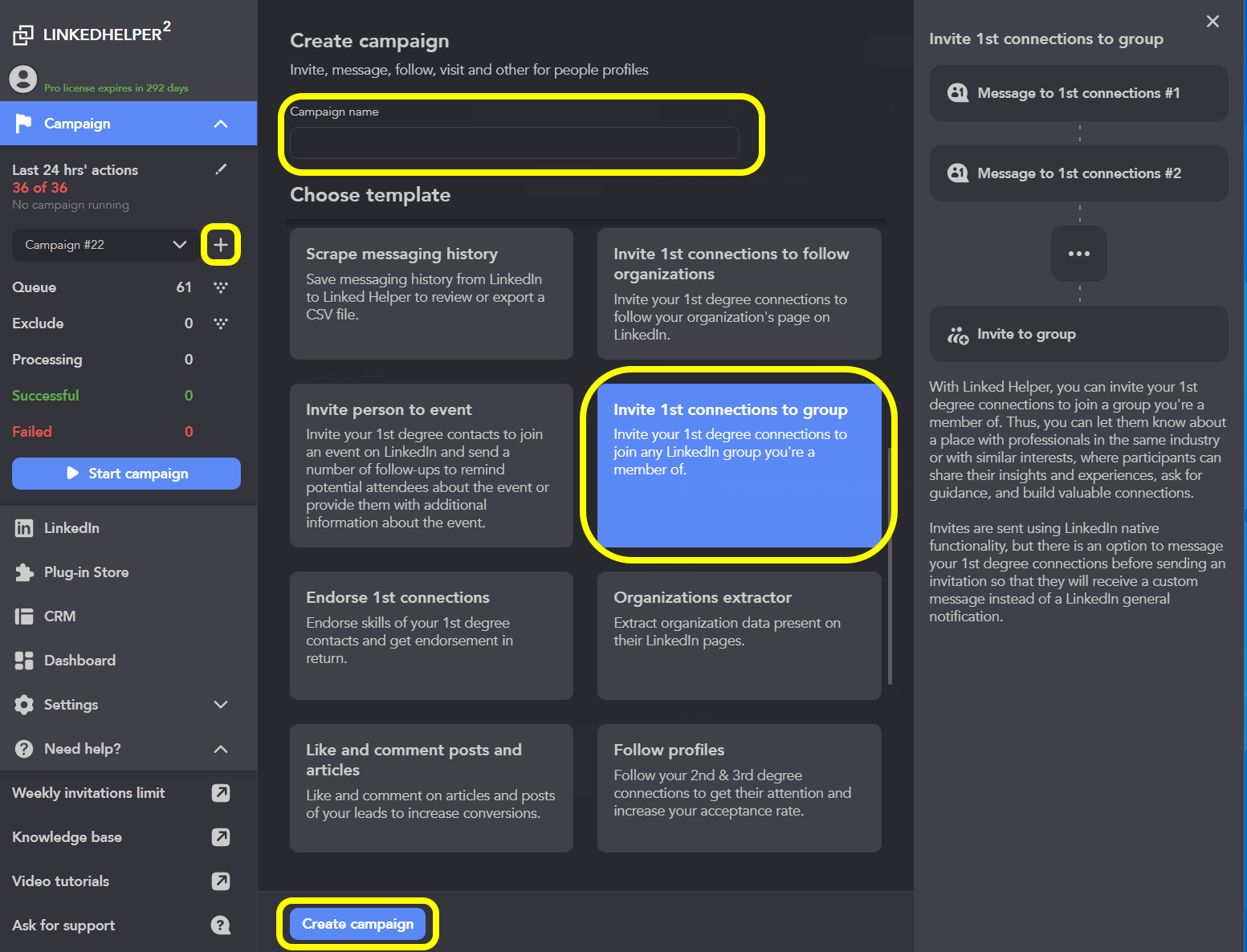
Lastly, Linked Helper is a tool specifically automated for LinkedIn that helps you elevate connection-building features. It helps conduct smart outreach, personalize messages, find LinkedIn emails, and all other features available on LinkedIn. The tool can be integrated with many CRMs such as Salesforce, Hubspot and others.
Your professional looking Academy in a few clicks
Start FREE TrialReady to Invest in a Social Media Automation Tool?
Taking advantage of social media management tools can make it easier for you and your team members to handle all the tasks related to managing your social media presence.
Unless you have a dedicated social media team, you may need to juggle many responsibilities and with a social media automation tool, you will get the additional help you need to streamline the process.
Are you using social media as part of your overall digital marketing strategy? If yes, let us know how!
Further reading:
Kyriaki is a Content Creator for the LearnWorlds team writing about marketing and e-learning, helping course creators on their journey to create, market, and sell their online courses. Equipped with a degree in Career Guidance, she has a strong background in education management and career success. In her free time, she gets crafty and musical.


