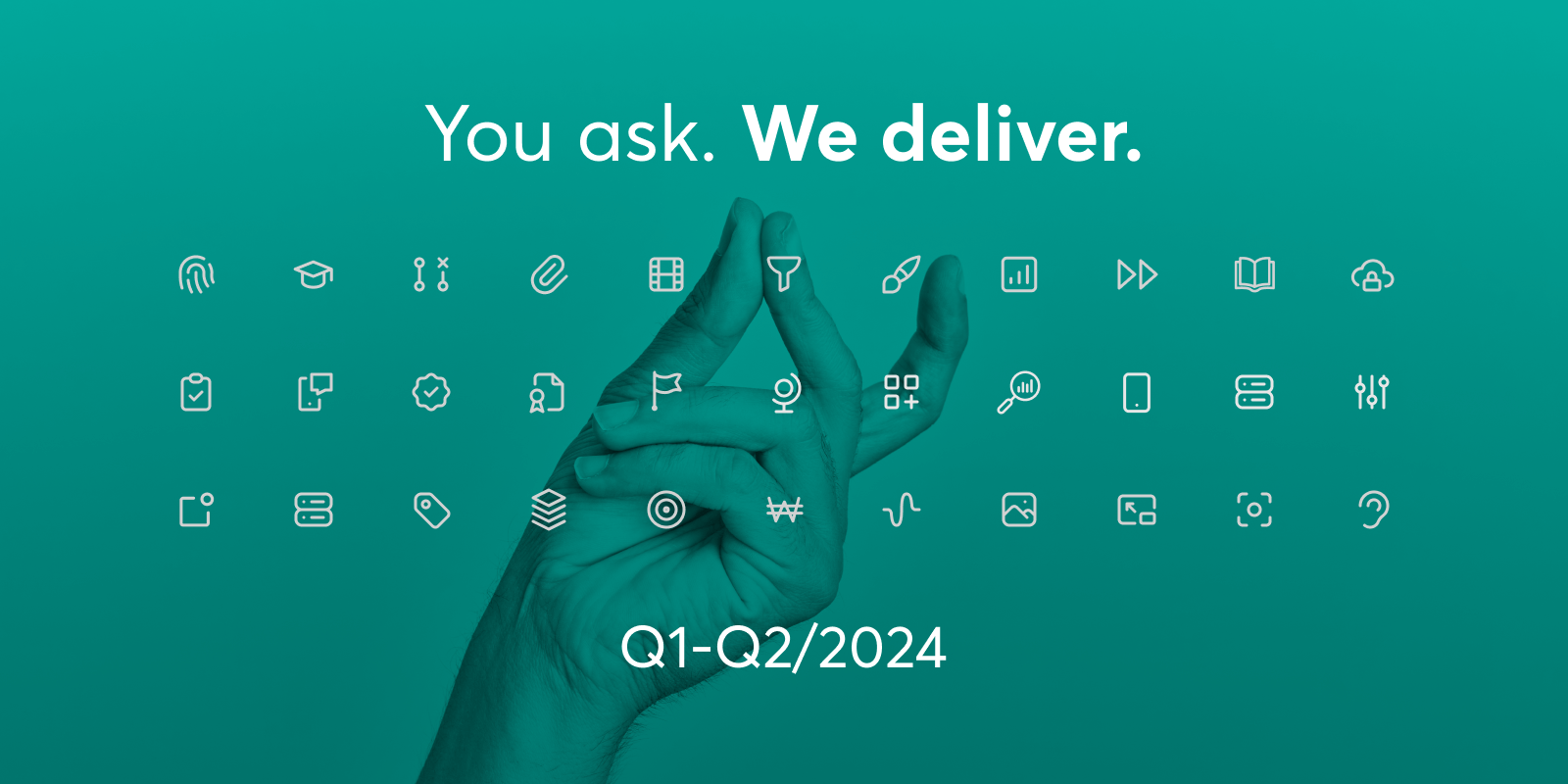
Table of Contents
At LearnWorlds, our incredible team of experts works tirelessly to enhance your platform experience. However, this is only possible with our amazing customers, who use the platform daily and play a crucial role in shaping the future of education.
That’s why we gather your valuable feedback to decide on the next enhancements and new features. The “You Ask. We Deliver.” series highlights customer-requested improvements and showcases how your suggestions impact the eLearning scene.
Stick around to see some of the amazing new features and enhancements we’ve implemented during Q1 and Q2 of 2024, based on your feedback! We trust you’ll find them valuable.
LearnWorlds Improvements for Q1 & Q2 2024
We’re excited to deliver 30+ new improvements across the platform during the first two quarters of 2024.
These include enhancements on the Site Builder, new automation triggers, various Mobile App Builder enhancements, a (much) requested update to the Community feature, and many more!
What’s new in Course Authoring tools
Our Course Authoring tools provide you with the flexibility and capability to design and execute a diverse array of interactive and engaging learning activities, enabling you to cater to your students’ different learning styles and preferences.
Here are some of the updates and improvements we’ve made to the Course Authoring tools based on your feedback:
1. Video Learning Units default is now “Video Library” instead of “Vimeo”
When you create a new video learning activity, you must select where the file comes from. Before, it was pre-selected “From Vimeo”. After realizing that most of you are using the LearnWorlds video library, the default option now appears as “From course video library”.
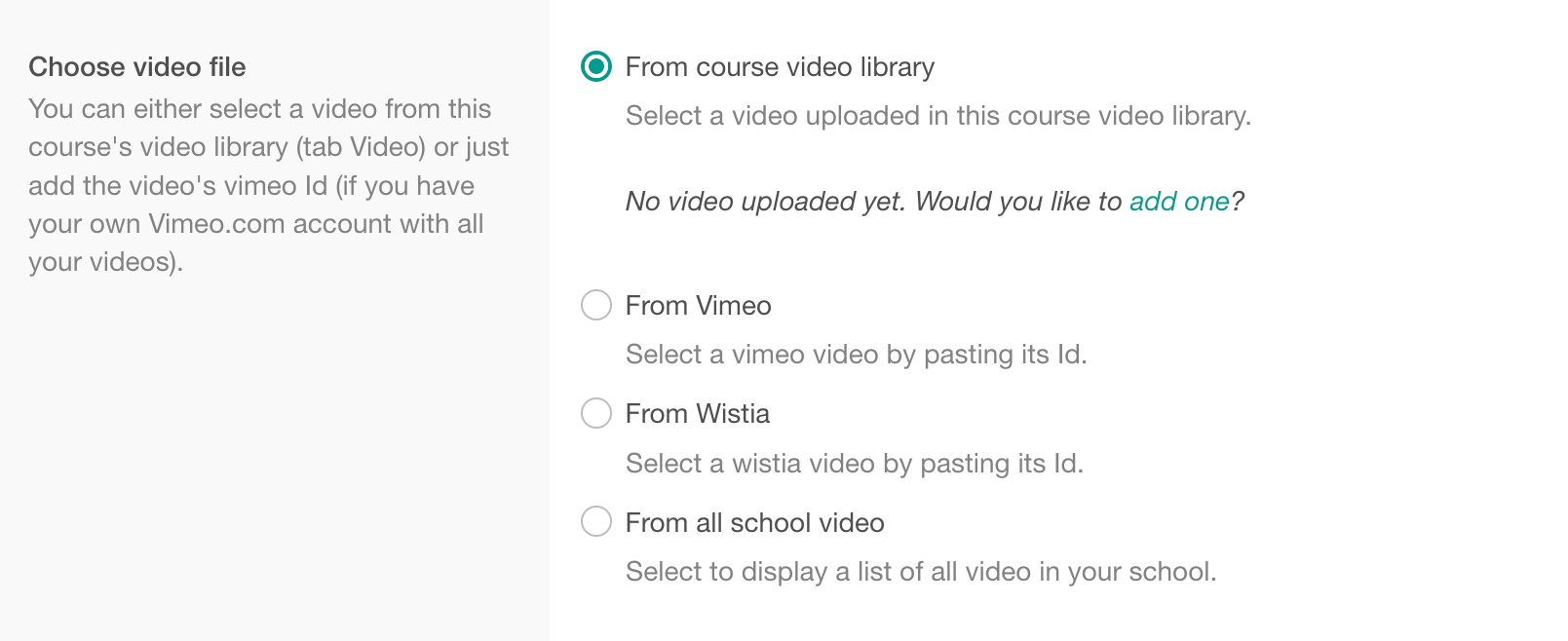
Delivered with ♥️ for Lucas
2. Course Player now remembers the subtitles chosen by the students
Students can select the subtitles for the video lessons on the course player. The system has been updated to automatically remember the chosen subtitle and apply it to all videos, making for a more seamless learning experience.
Delivered with ♥️ for Jen
3. Students can now answer the same questions on the assessment retake
Creating a self-assessment or exam allows you to create a bank of questions and randomly assign them to learners. Students who failed a question would get a different set of questions when retaking. Now, you can deliver the same questions on retaking, making the students’ lives easier.
💁 Learn more about how to create a question bank.
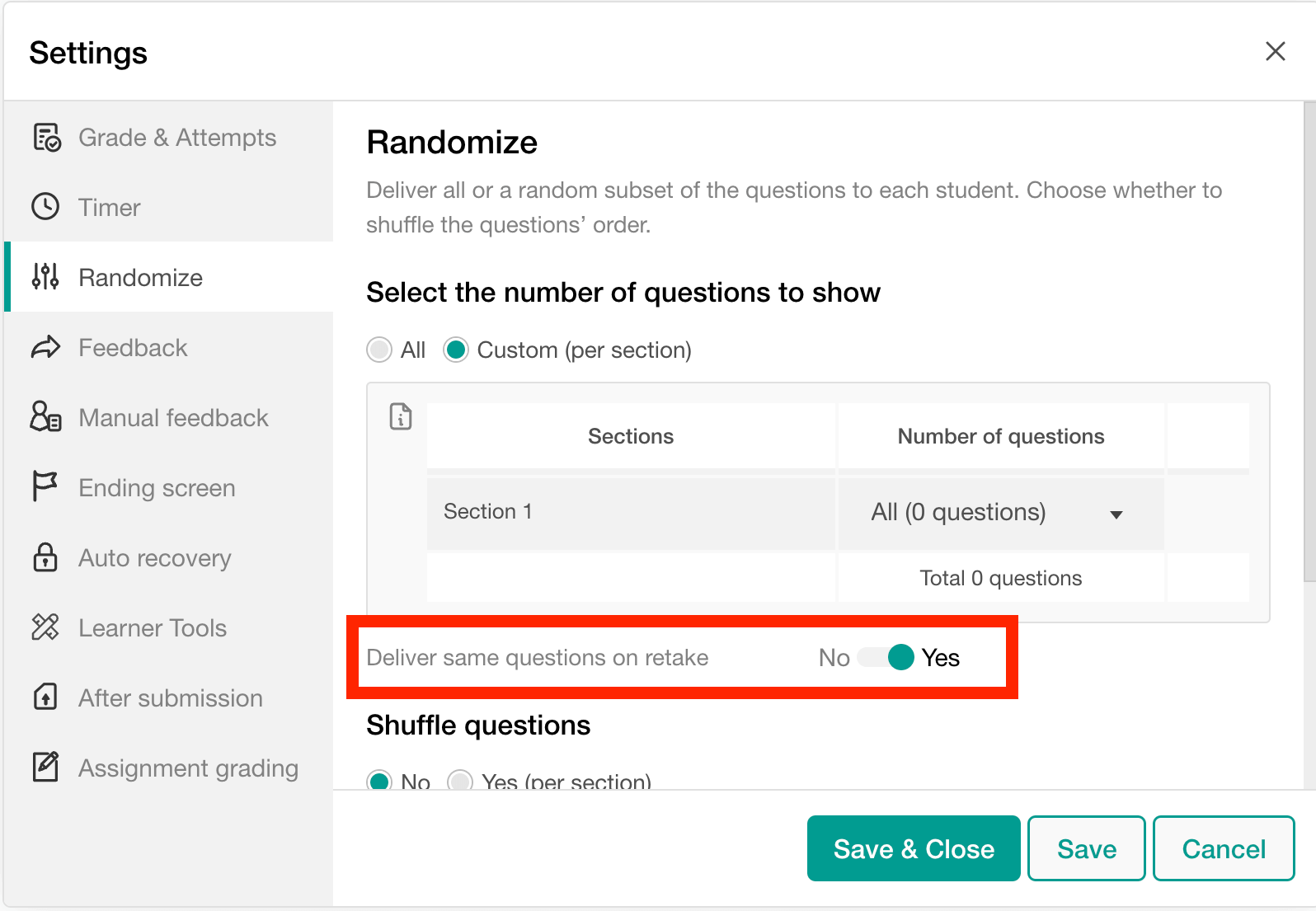
Delivered with ♥️ for Mike
4. Gradebooks now also show points instead of percentages
Using the gradebook, you can now view your students’ grades in points instead of percentages, which is especially useful if you assign different weights to each question.
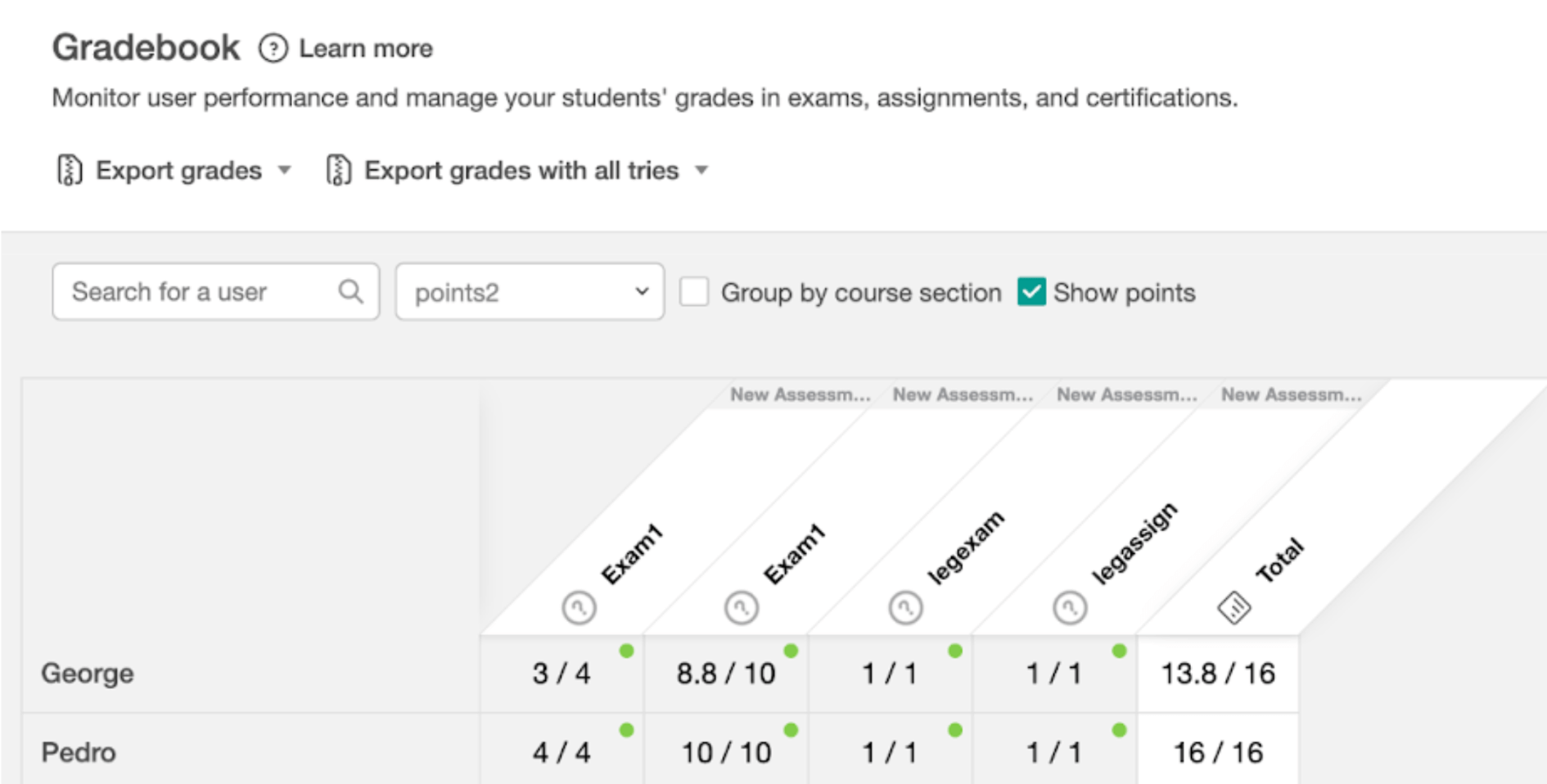
Delivered with ♥️ for Nick
5. Responses page show “unfinished” and “abandoned” status
When checking assessment submissions, the responses page shows status “abandoned” and “unfinished”. Now, the statuses are shown on the exports as well.
Abandoned Status: This status occurs when a user fails an exam and does not return within the auto-recovery period. Additionally, if a user leaves mid-assessment without enabling interruptions, they will see the ending screen with their attempt graded as 0 upon their return.
Unfinished Status: This status appears when a user leaves an assessment, does not return before the auto-recovery time expires, and has not yet revisited the assessment.
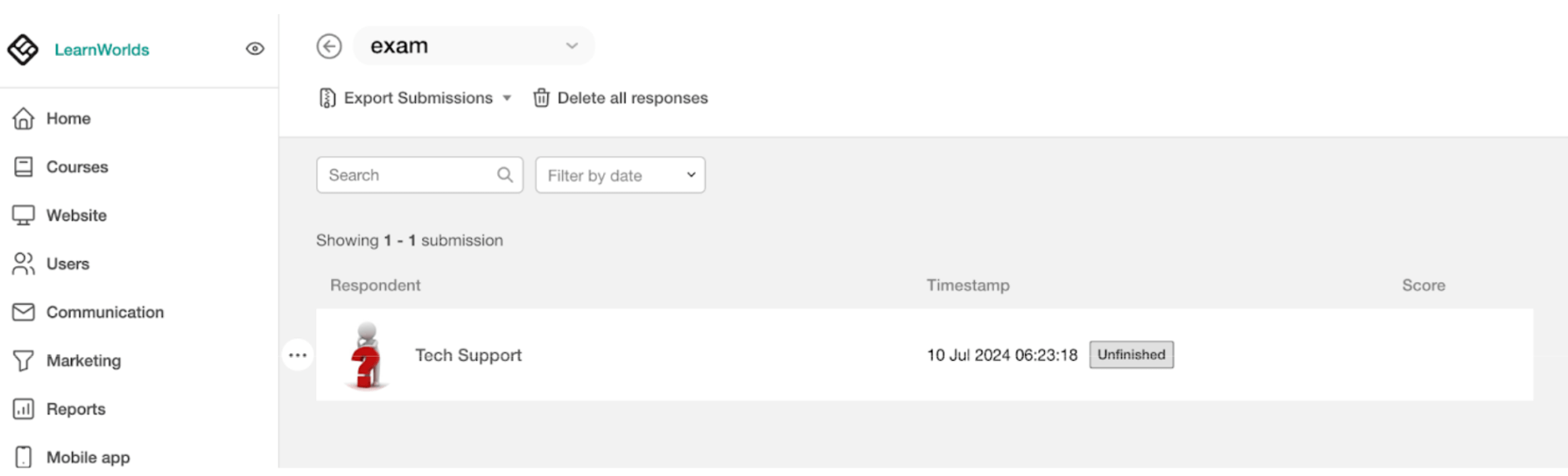
Delivered with ♥️ for Igor
6. Set up the course expiration in years
If you offer compliance training, for instance, and want your courses to be available for more than one year, you can now set the course expiration in years. This is available under Course Settings -> Access.
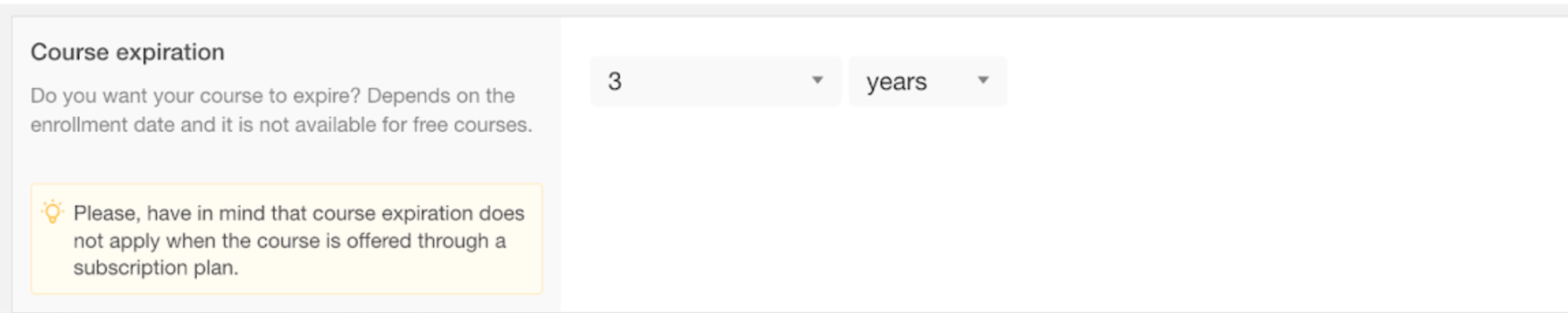
Delivered with ♥️ for a lot of you
7. Ebook links manager: open activity in the same window
You can use ebooks as course activities as a handy way of separating your content and organizing the learning path. A link can be added to an ebook when it is written, directing students to the next course activity. It was previously only possible to open the links in a new window. Now, you can choose to open the link on the same window, making the experience smoother and allowing learners to continue their journey easily.
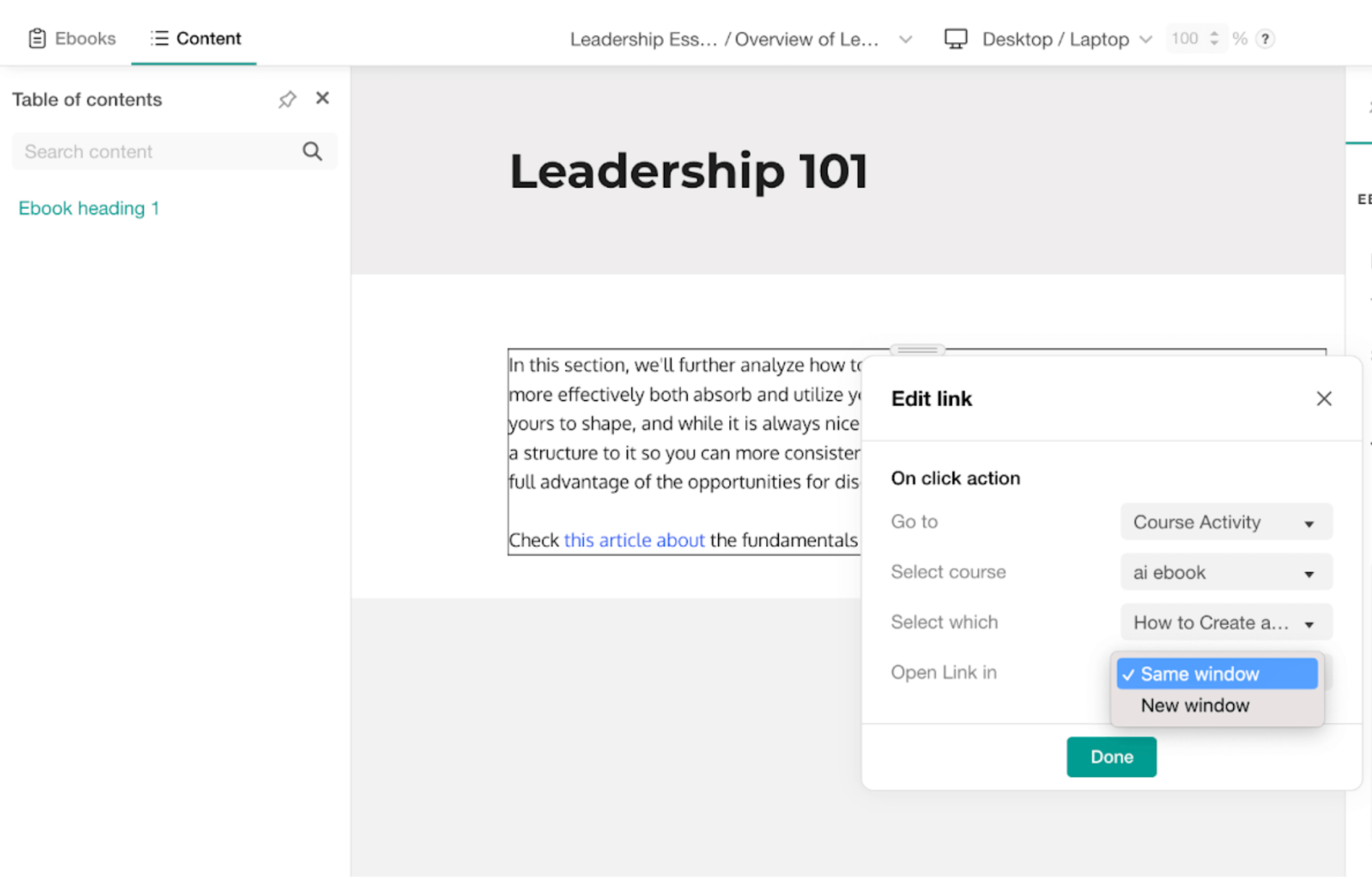
Delivered with ♥️ for Julian, Brooke, and a lot of you
Note: For now, this setting can only be applied to links to the course activities. It is not available for URLs or other types of links.
💁 Learn more about how to create an ebook for your course.
8. Ebook code widget: Copy code option and SQL included
If you provide coding lessons, these enhancements are for you! When creating ebooks on LearnWorlds you can add a code widget and allow your students to visualize real codes. Now, you can also display a copy button, so learners can easily copy the code and test it themselves.
We have also added SQL as one of the languages available.
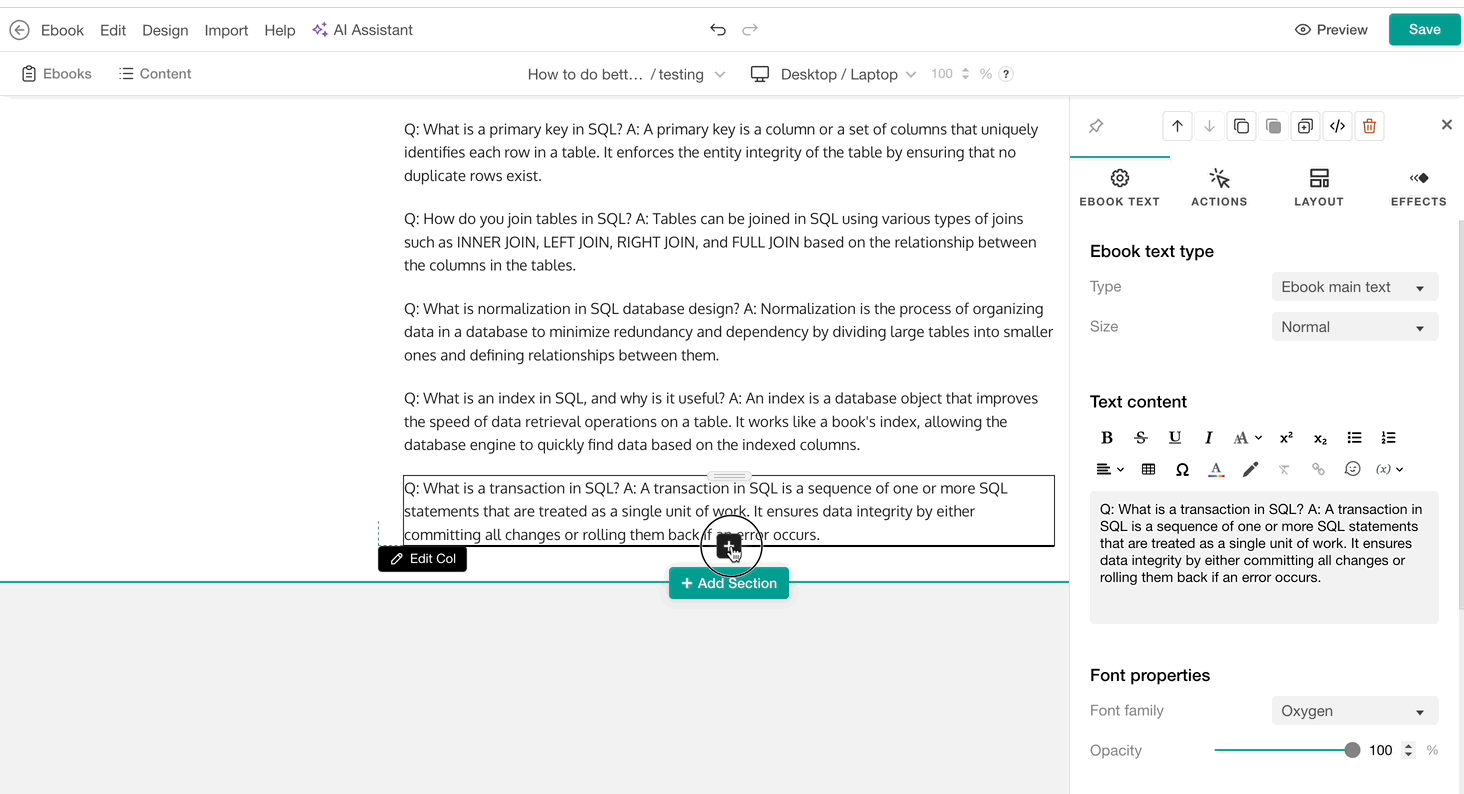
Delivered with ♥️ for Mohit
9. Gamification enhancements
Gamification is built into your LearnWorlds school, which offers predefined digital badges that users can earn for social engagement and achievements within the virtual school environment. Adding elements of fun and competition to the educational experience, Gamification enhances user engagement, motivation, and learning outcomes.
Now, you can customize the badges by changing the names, descriptions, and images. The award condition for each badge can’t be edited yet.
💁 Learn more about how to use our gamification feature.
Pro tip
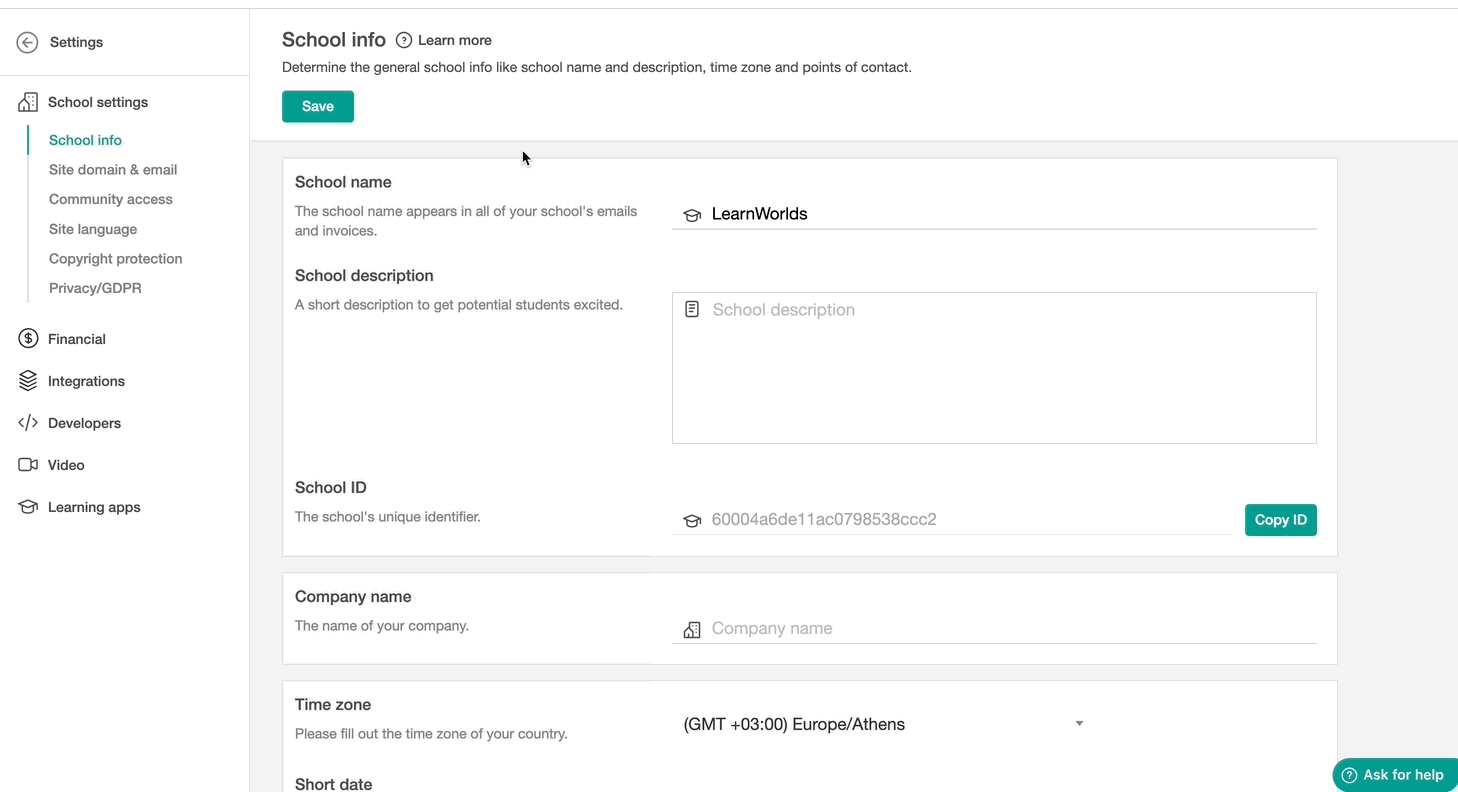
Delivered with ♥️ for many of you
10. Mass Delete Videos from Video Library
Keeping your video library organized and up to date has become even easier. When deleting videos, you can select multiple ones and delete them all at once.
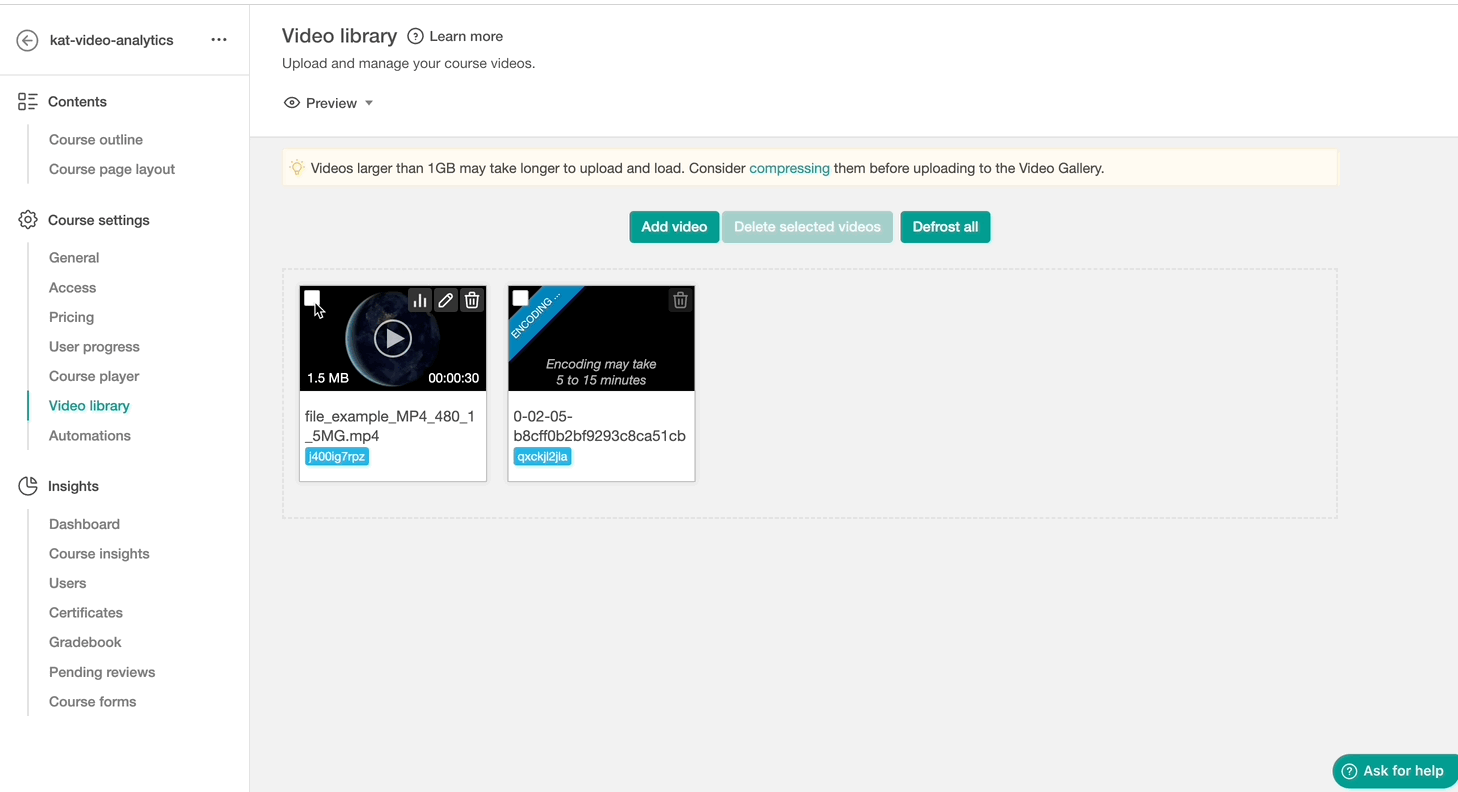
Delivered with ♥️ for Sergio
What’s new in the Site Builder
Our Site Builder offers a range of intuitive tools that enable you to create stunning websites without any coding experience. You can design a website perfectly tailored to your business needs with our simple point-and-click or drag-and-drop functionality.
Based on your valuable feedback, we have made the following updates and improvements to our Website Builder tools:
11. New SEO settings for your website
You can now exclude your school from search engines and exclude prices from course metadata.
SEO is vital for boosting your school’s visibility online, attracting organic traffic, and increasing enrollments. However, you might want to keep your school hidden from search engines if it’s not quite ready to launch, ensuring that visitors only see your polished, final product.
Additionally, by excluding prices from the course metadata, you can prevent potential students from experiencing sticker shock, encouraging them to delve into course details and benefits before considering the cost.
These new settings give you more control over your school’s online presence and marketing strategy. They’re super easy to find: simply go to your Site Builder, click “Site” on the top and then “Site SEO” to manage your preferences.
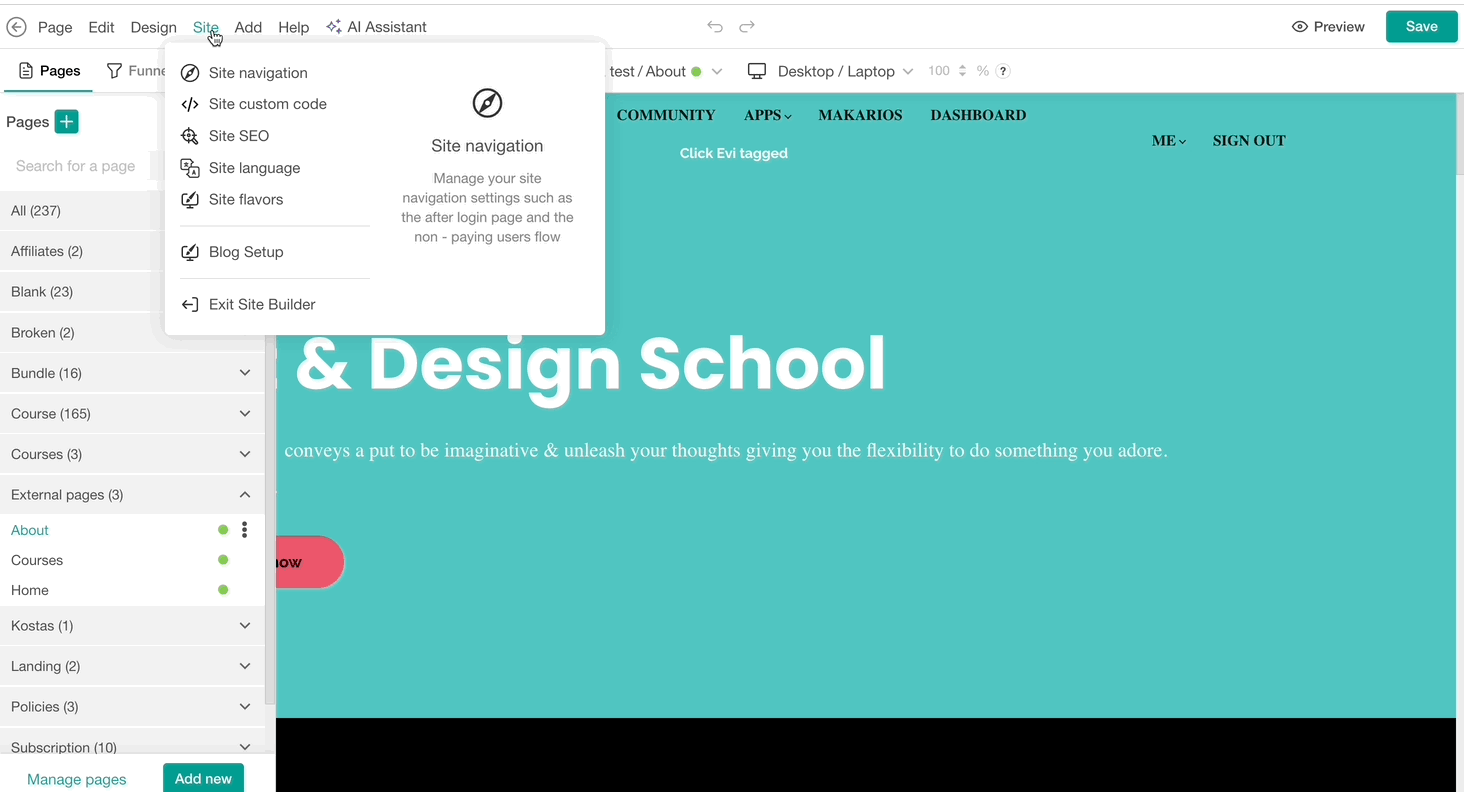
Delivered with ♥️ for Audrey and John
12. New Color Picker for Social Media Icons
Continuing our mission to provide you with a fully branded website, you can now personalize your social media icons even more with a color picker.
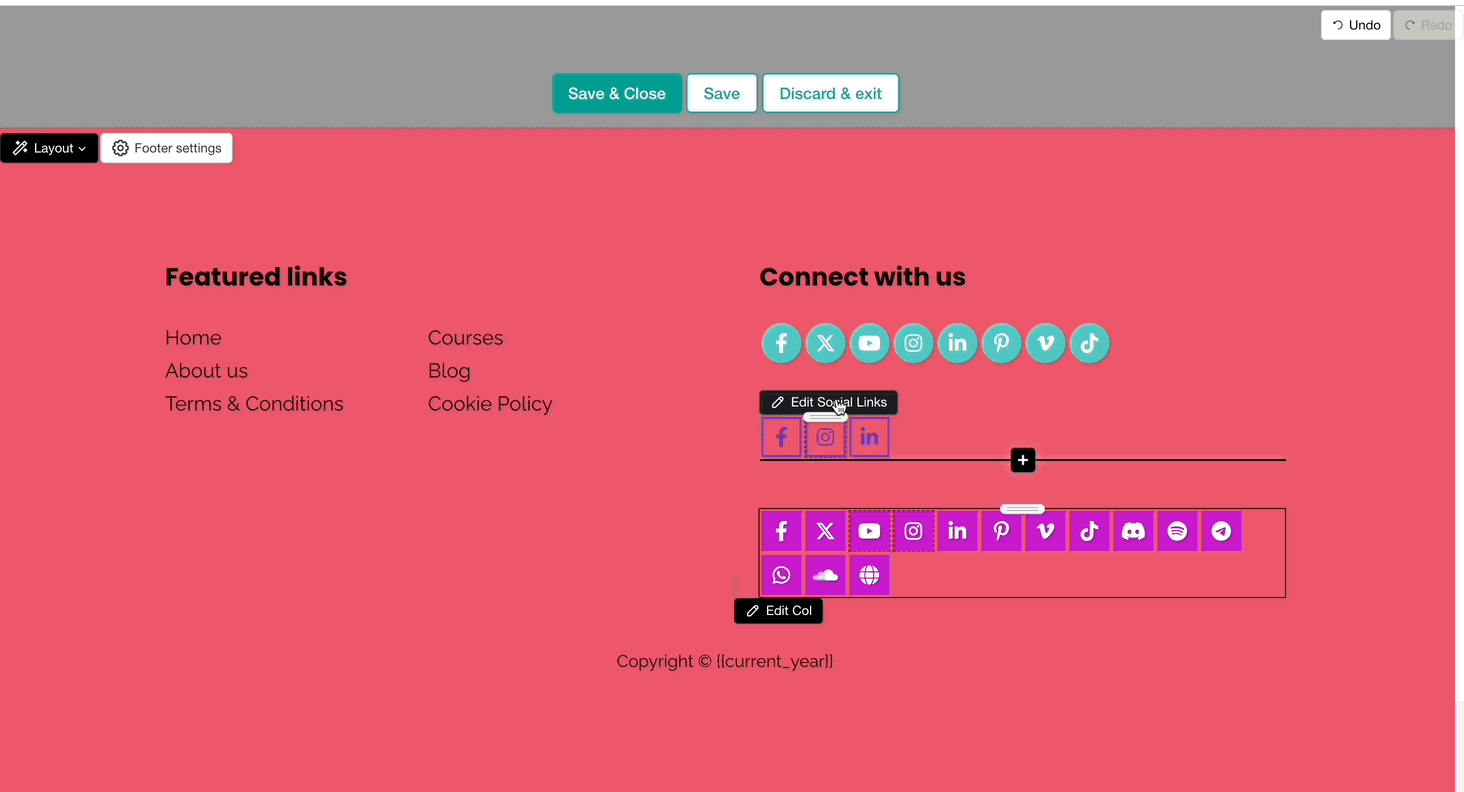
Delivered with ♥️ for David
13. Choose a timeframe to display sections and widgets
Imagine rewarding your top students with a discount coupon for your premium courses. With LearnWorlds’ Site Builder, you can easily create a section highlighting the offer and choose to show it exclusively to tagged users, such as your top students.
Plus, you can now define a timeframe for the section or widget to be visible, ensuring it automatically disappears when the offer ends, saving you the hassle of manually removing it later.
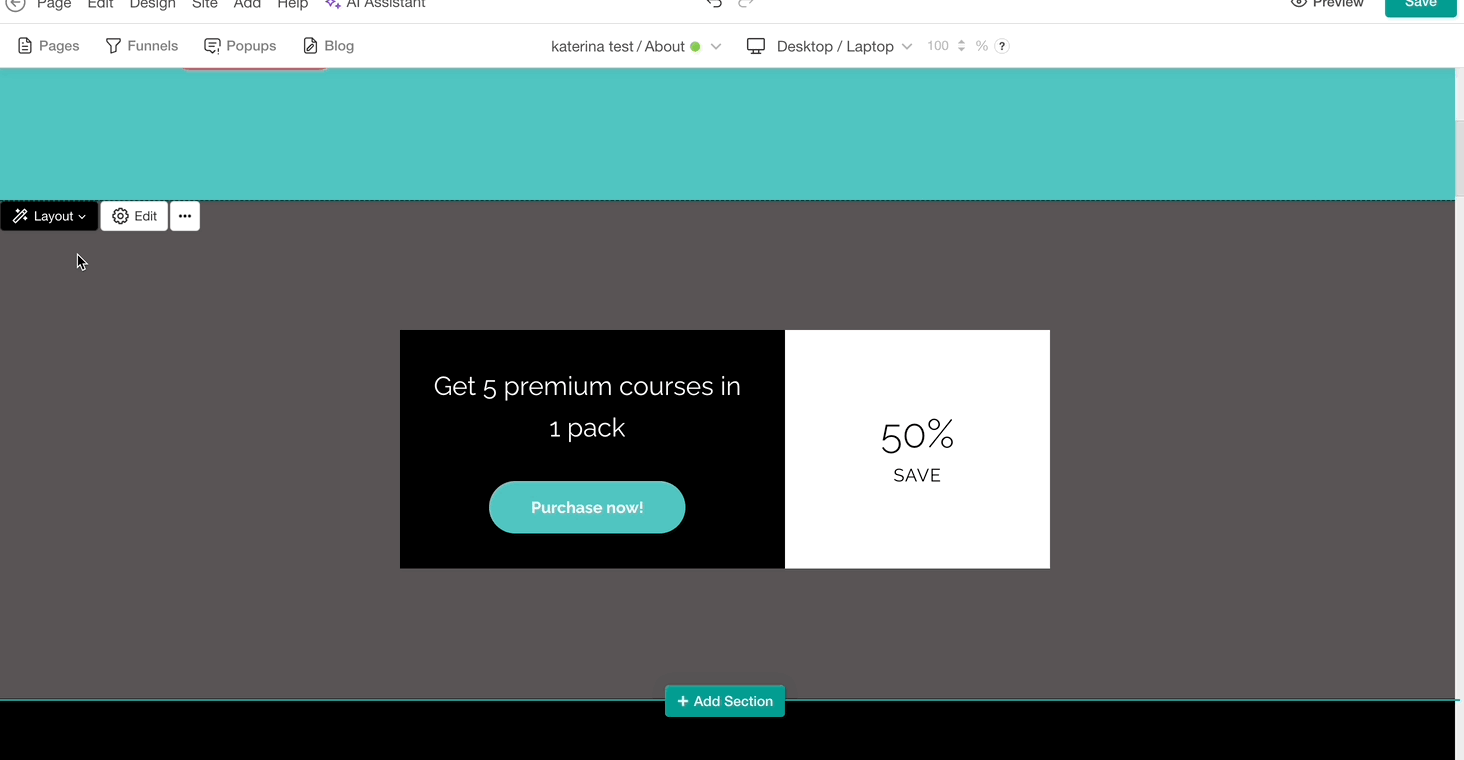
Delivered with ♥️ for Concussion Corner Academy® and many of you
14. Use custom sign-up fields as variables
When students enroll, you can use custom sign-up fields to collect additional information such as their company, birthday, or any other details you need. You can gather the information you want with customizable options like radio buttons, drop-down menus, checkboxes, and date fields.
By getting more information, you can, for instance, offer special coupons based on students’ birthdays, categorize students based on gender and profession, send them targeted communications, and even request their addresses to send them physical products.
Now, you can use the custom sign-up fields as variables in your communications: automation emails, notifications emails, and throughout the website!
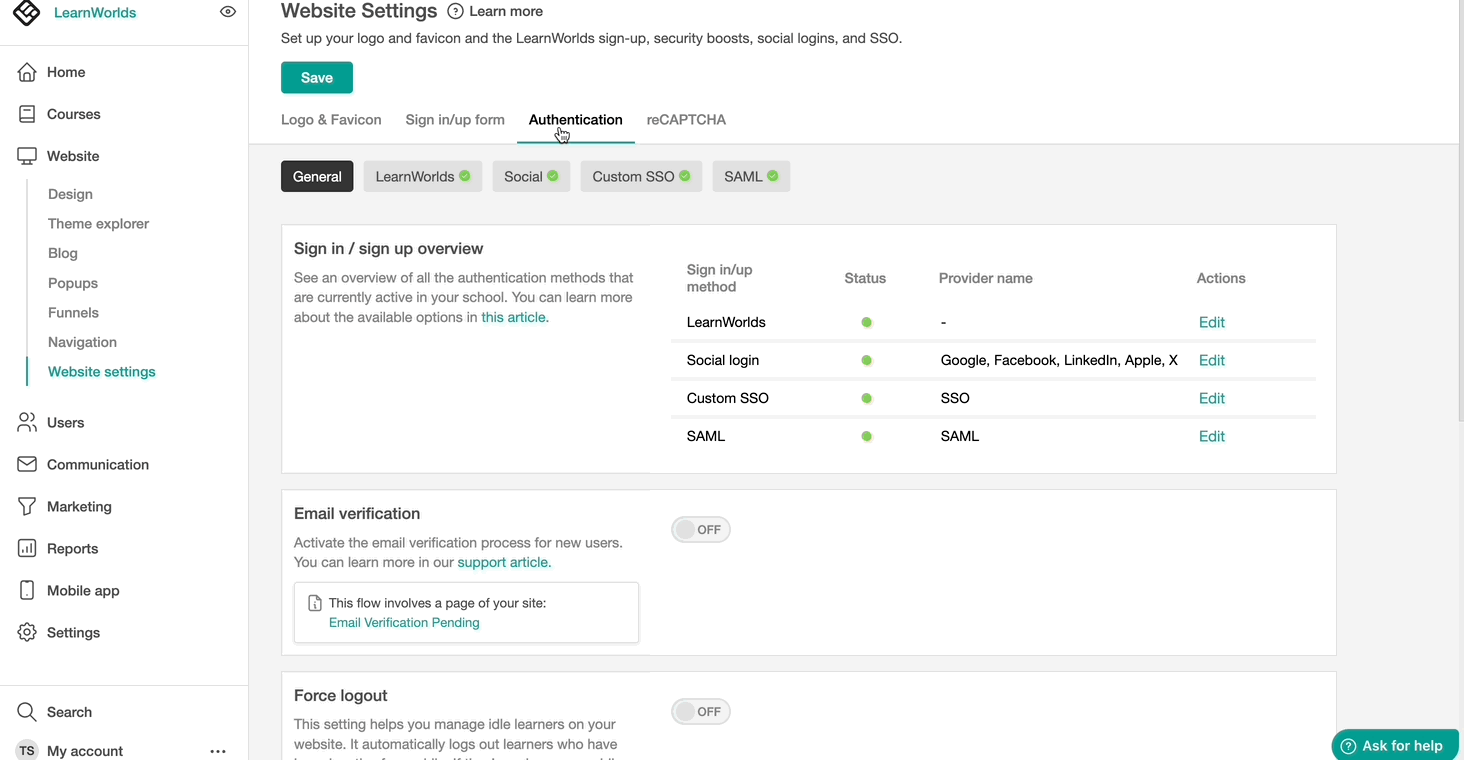
Delivered with ♥️ for many of you
What’s new in Automations
User Automations allow you to automate processes and events related to users and streamline your business by using the logic of specific Triggers (When), Actions (Then), and Conditions (Only if) that these events occur.
Check out the enhancements on Automations that will make your life easier:
15. New triggers available
We’ve added more triggers to help customize your automations and streamline your work. Those are: “When”
New actions are also available. Those are: “Then”
Finally, make your automations even more specific with the new conditions. Those are: “Only if”
💁 Learn more about how to set up user automations
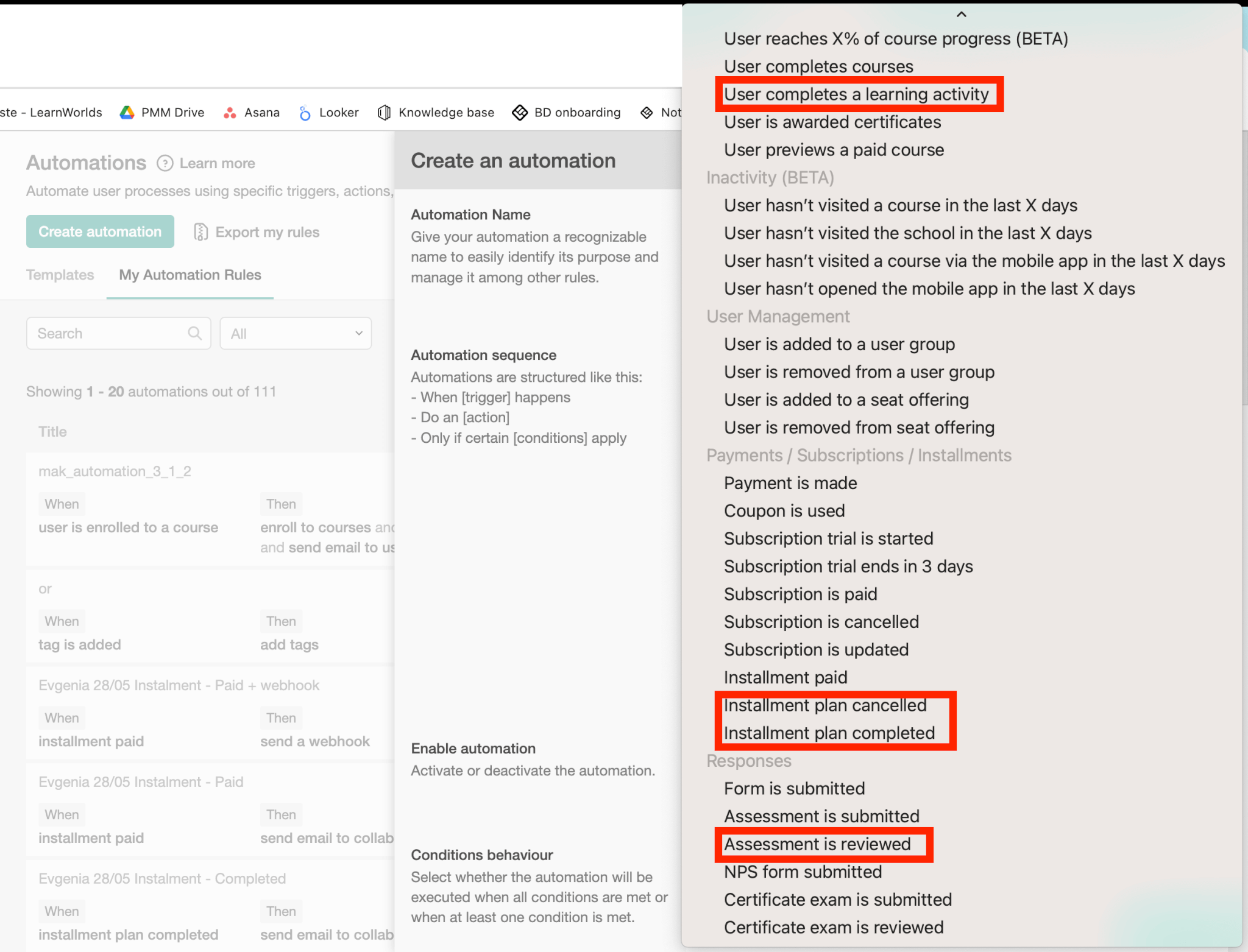
Delivered with ♥️ for many of you
16. Choose to run automations synchronously
With the Synchronous automation option, you can now choose whether the automation will be executed when the event occurs. We recommend asynchronous execution for a faster user journey unless the automation must run in real-time before the user proceeds to the next step.
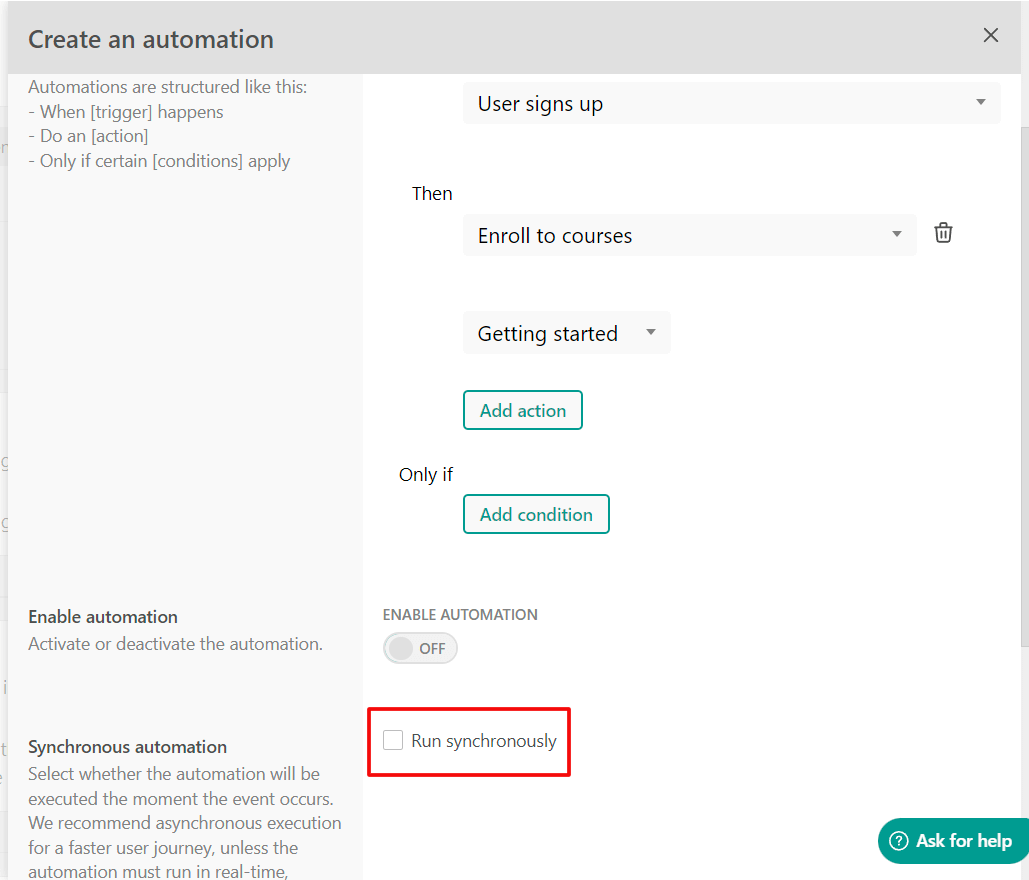
Delivered with ♥️ for many of you
17. Search bar in automations
If you have many automations in place, you can find them much faster using the recently added search bar.
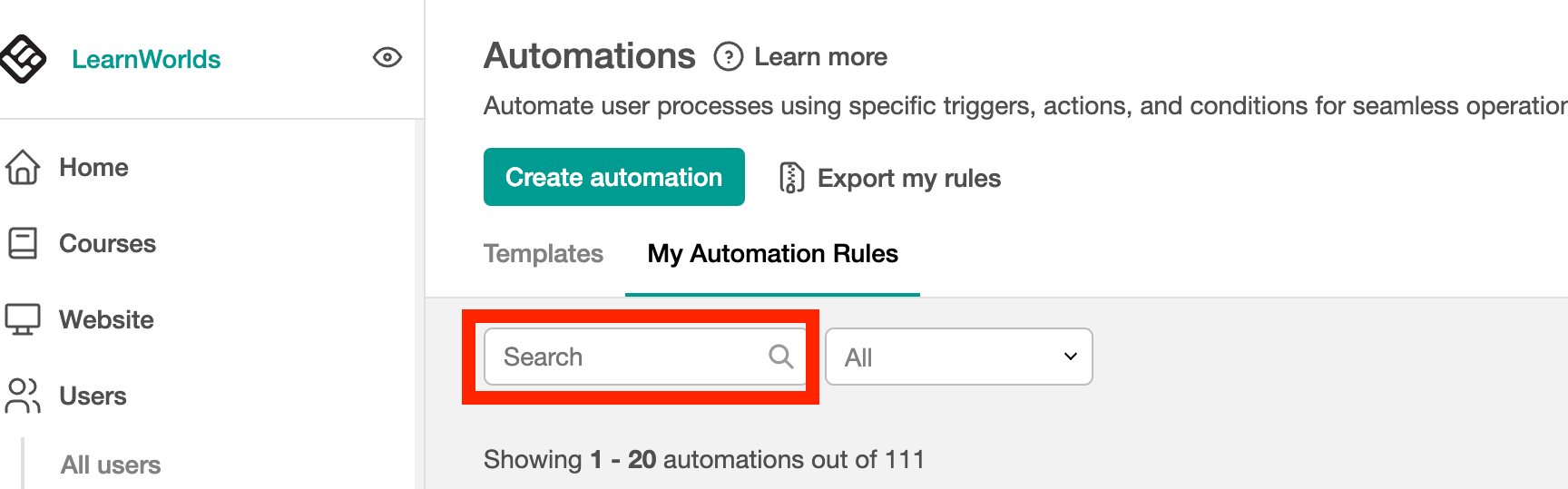
Delivered with ♥️ for ECE Learning Unlimited
What’s new in Admin Tools
The Admin tools provide a comprehensive overview of your school, enabling you to manage every aspect of its daily operations.
Based on your feedback, we’ve made several updates and improvements to these tools:
18. New filters
One of LearnWorlds main differentiating features are the advanced filters, available for LC and higher plans. With the advanced filters, you can bring even more accuracy and details to your reports.
New filters available are:
💡 Tip: use the search bar on “add filter’ to quickly find the filters you need.
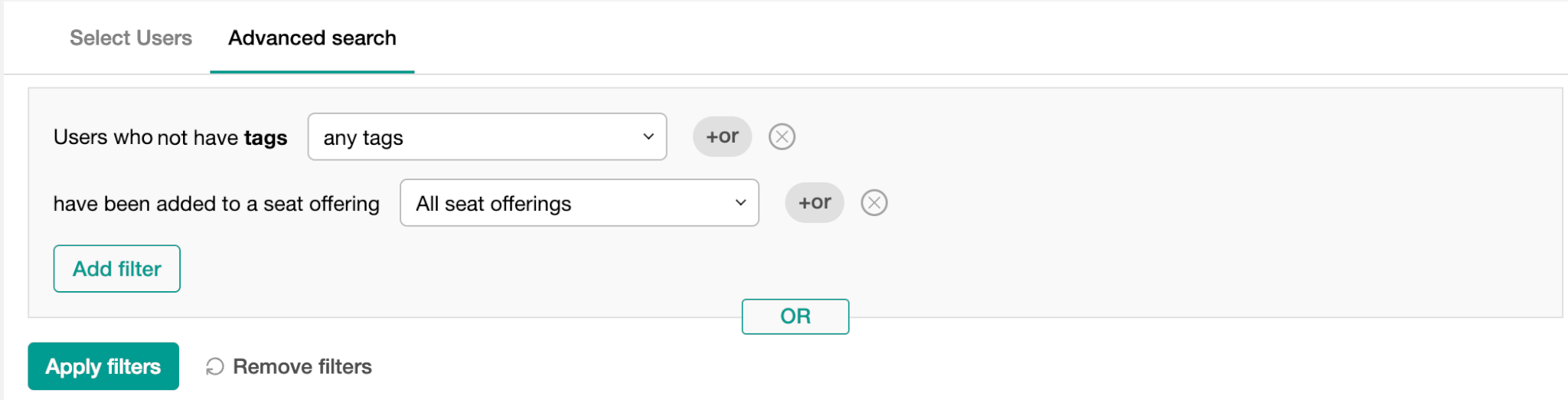
19. All Users page: filter by all types of products
On the All Users page you can search, filter and manage all users on your school, handling course, login details, and exports.
Before, you could only filter users by courses. Now, you can choose to filter by all products LearnWorlds offers: courses, bundles and subscriptions.
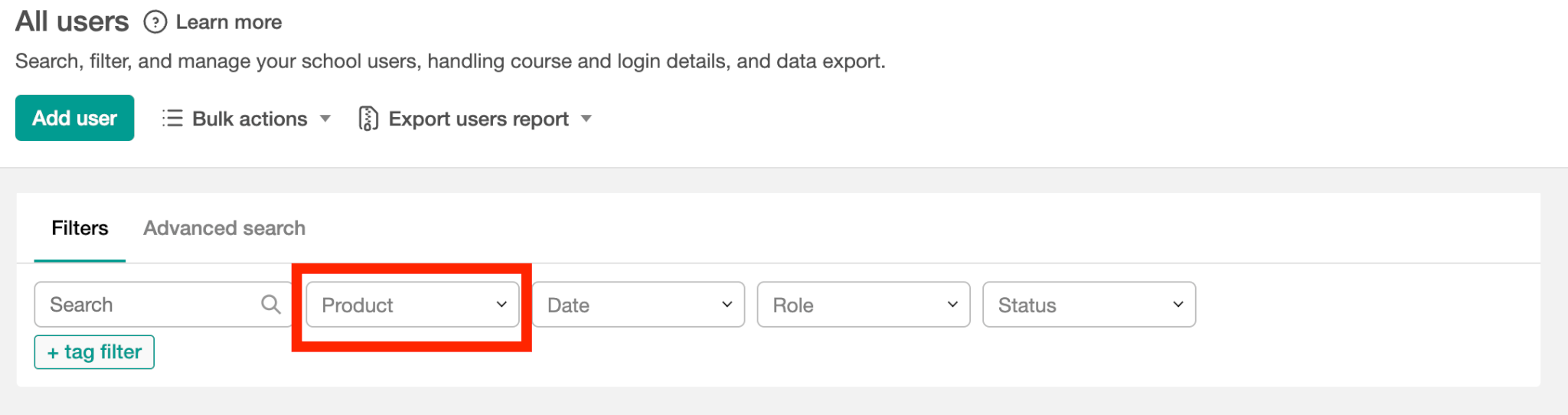
Delivered with ♥️ for Ohad Rave
20. New permissions
The User Roles function will help you split your school’s assignments into your workforce easily. User Roles are permission sets controlling access to multiple sections and features within your LearnWorlds school.
You can choose an existing role to define the access level of the new role (Administrative, Instructional, Reporting, Seat management), and quickly assign permissions to the role by populating the permissions of the existing role.
Now, we broke down permissions into smaller settings so you can tailor even more the access each role will have to your school and courses. The new granular permissions are: create and delete users, perform both basic and advanced user actions, update user progress, manage signup approvals, and manage tags.
For manager roles (seat manager, group manager and community manager), we have also included the permissions above, except for “manage signup approval” and “manage tags”.
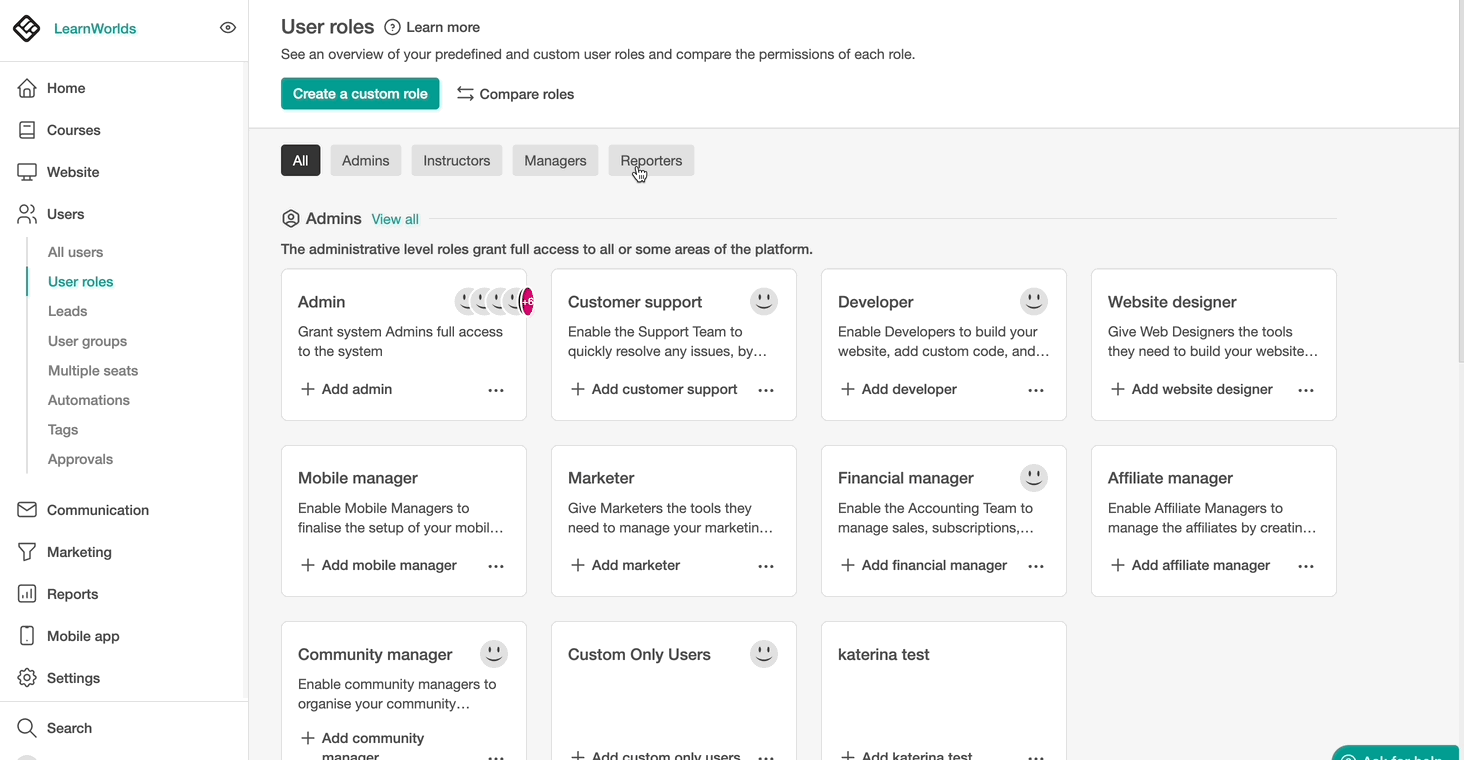
Delivered with ♥️ for Denis Fages
21. New API calls
There are 2 new API request endpoints used for Mulitple Seats: Remove User from a seat and Return available seats. For User Groups, we added: Create a user group, Update a user group, Get all user groups, Get a specific user group, Add user to a user group, Remove user from a user group, and Update a user to a User group manager.
Finally, for Users, we have 2 new endpoints: Update the role of a user (any role), Get user role of a user (including assigned courses, groups etc).
💁 You can explore the specific documentation for these API requests here.
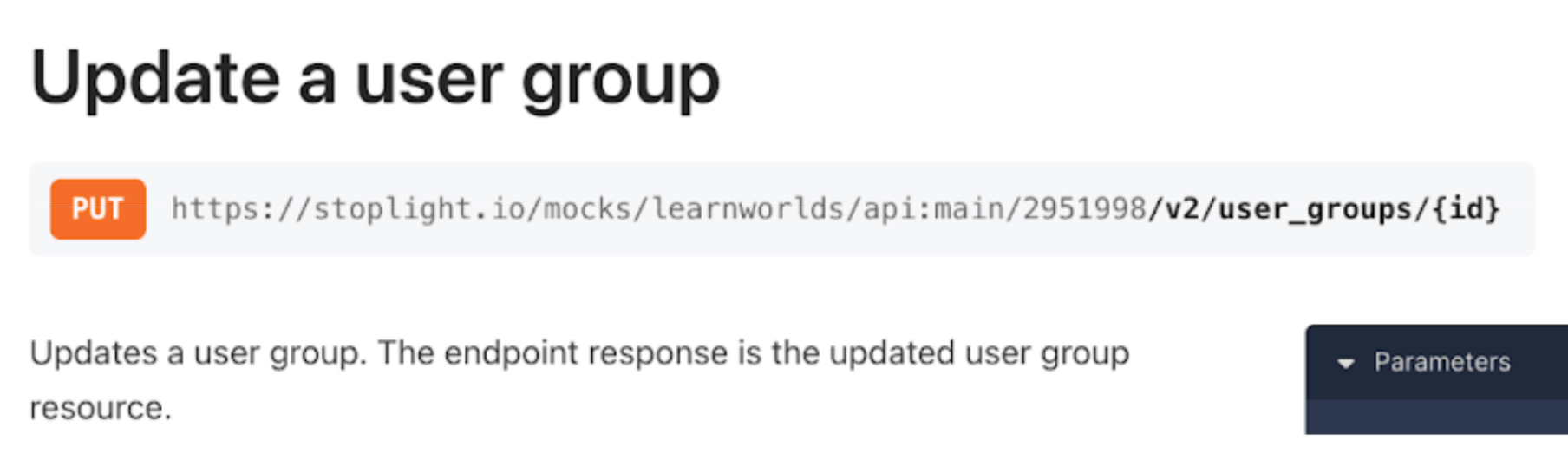
What’s new in Integrations
Integrations serve as the backbone of your online operations, seamlessly linking different facets of your business to optimize efficiency and free up your time for what truly matters.
Explore the latest updates and improvements in Integrations, tailored based on your invaluable input:
22. Scorm Package now goes with the user’s email information
This one is for SCORM lovers: now, it’s possible to pass the user email information within SCORM packages. This enhancement is particularly important for creating personalized learning experiences and facilitating post-course actions within embedded content.
By capturing the user’s email address directly within the SCORM course, you can ensure seamless integration and functionality without compromising SCORM tracking or encountering security restrictions like CORS. This update opens up new possibilities for customizing and enhancing your course content while maintaining accurate progress tracking.
Delivered with ♥️ for Manali
23. Cookie preferences for academy visitors (not logged in)
Many countries require platforms to obtain clear consent before tracking user behavior, and recent regulations in the European Economic Area (EEA) have tightened these rules, especially for personalized advertising.
To ensure compliance with evolving privacy laws, LearnWorlds is rolling out a new feature that empowers both visitors and administrators to manage cookie preferences more effectively.
In response to customer feedback, we’re enhancing our cookie management solution to promote transparency and user control. Visitors to a LearnWorlds-built academy website will now see a “Cookie Preferences” button in the bottom right corner, even if they are not signed in. This allows them to update their cookie settings at any time easily.
Additionally, admins will find a new “Guest Cookie Preferences” option under Privacy/GDPR settings, enabling them to decide whether this feature should be available on their site. This upgrade aligns with our commitment to data privacy and ensures compliance with EU regulations.
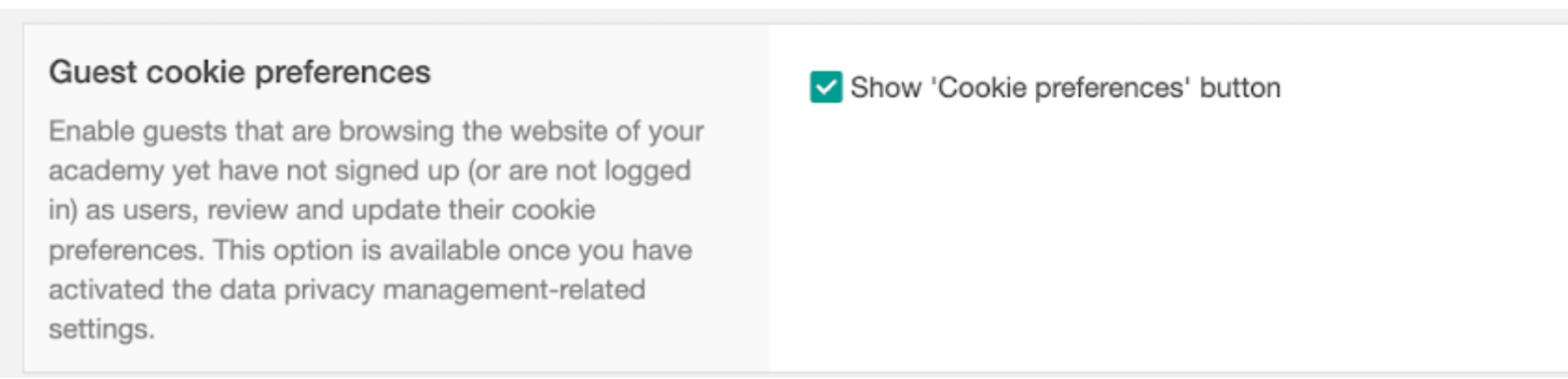
Delivered with ♥️ for many of you
24. Cookie consent updates on our Google Tag Manager integration
Google Tag Manager is an essential tool we integrate to streamline your analytics and monitoring needs. It allows you to efficiently manage various tags on your site, such as those for tracking and marketing optimization.
With its intuitive user interface, you can easily add and update tags for AdWords, Google Analytics, Floodlight, and even third-party tags without touching a single line of your site’s code.
This free tool simplifies the process for marketers, enabling seamless integration of conversion tracking, site analytics, remarketing, and more with just a few clicks. It removes the complexities of manual code modifications and enhances marketing efforts.
We’ve included new settings to the Google Tag Manager integration to ensure compliance with the latest Google consent requirements..
Learn more about how to activate the consent mode on LearnWorlds and on your Google Tag Manager account.
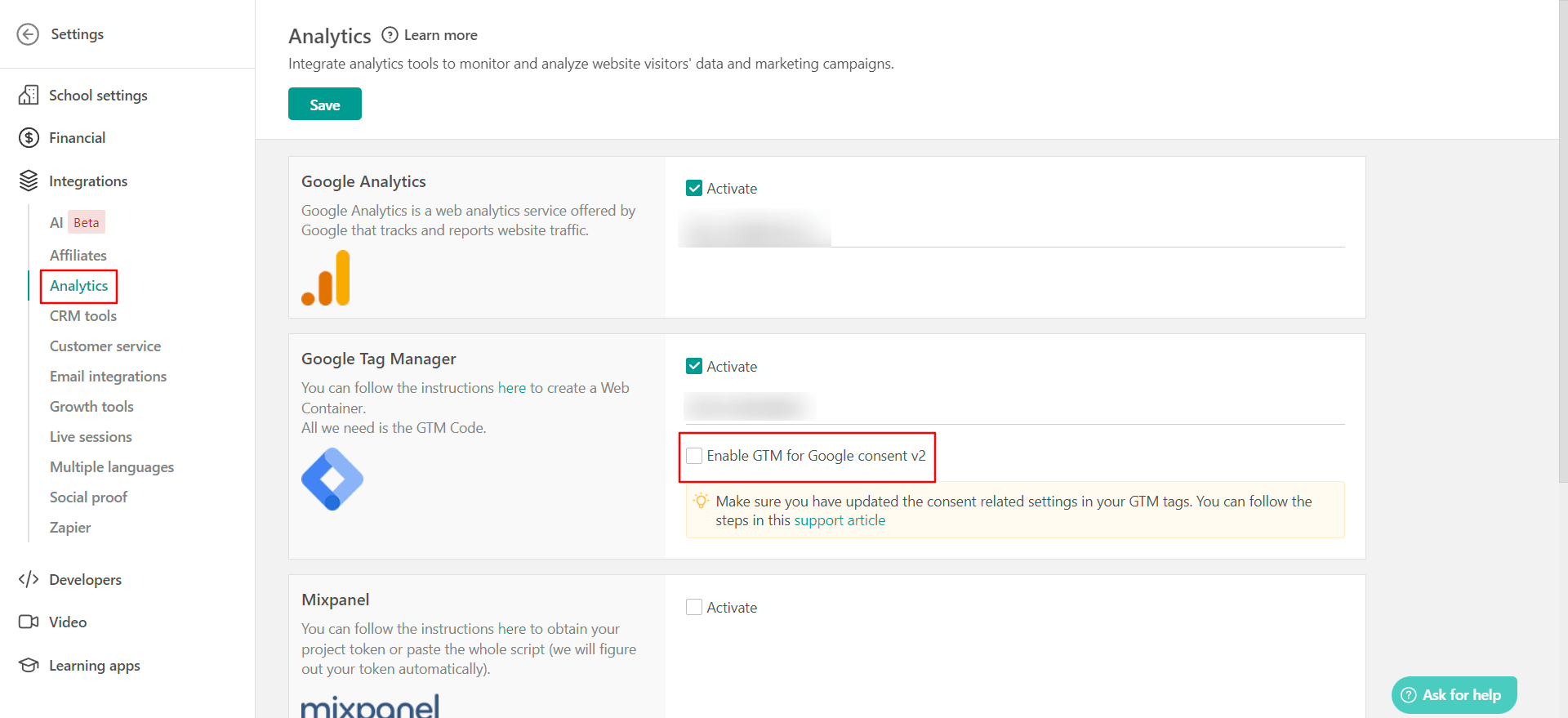
Delivered with ♥️ for many of you
25. Improved Zapier Integration: Easily Identify Your Marketing Forms
We listened to your feedback and made a significant improvement to our Zapier integration. Previously, when building automations, the form names were hard to distinguish due to unfriendly names and confusing IDs.
Now, we’ve made it easier by displaying the actual form names, allowing you to quickly and accurately identify the right forms for your automation needs. Streamline your workflows with our enhanced Zapier integration!
What’s new in Social & Mobile
With our Mobile App Builder, crafting a customized mobile app that aligns perfectly with your school’s branding and colors has never been easier or faster.
Check the exciting updates to the Social features and Mobile App Builder Based on your Feedback:
26. It’s finally here! Mass tagging functionality on the Community
This was one of the most requested features of the last quarters, and it’s finally here. Now you can easily tag all members of the community spaces on posts. Take advantage of this feature to invite them to a special event or to announce new courses, deadlines and promos.
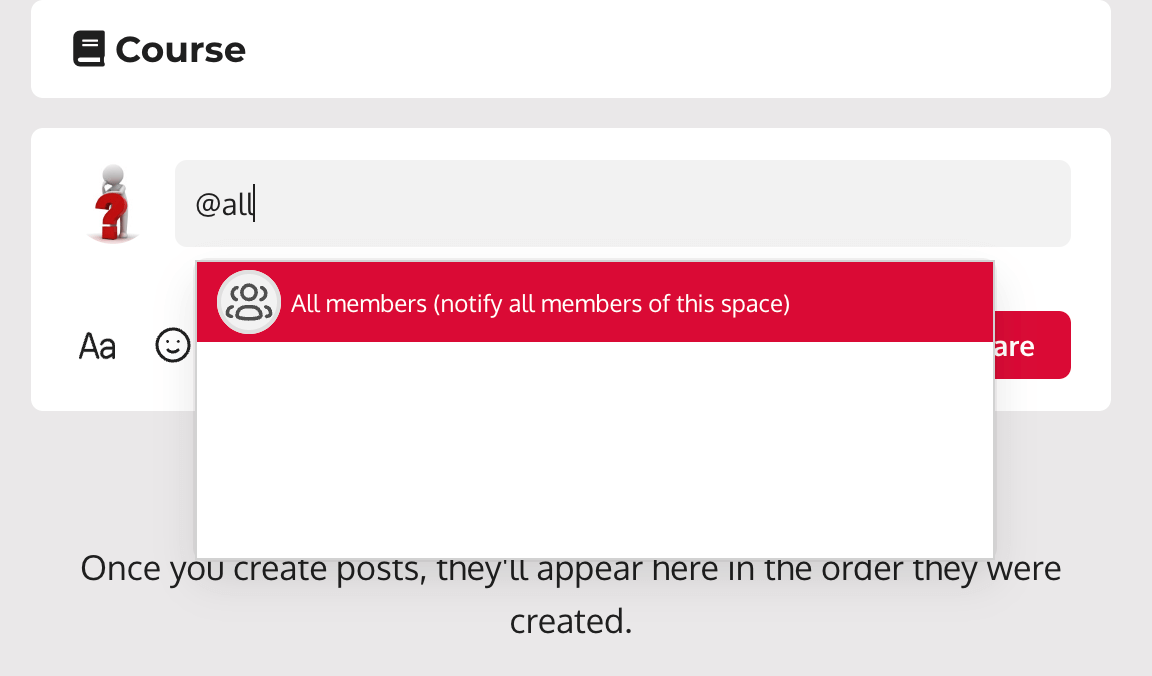
Delivered with ♥️ for (literally) everyone
27. Hide and show sections on mobile screens based on tags
We’re excited to announce that now you can choose to display sections on mobile screens based on user tags. This allows you to hide or show sections on mobile screens based on user tags, providing a tailored experience for your users. Now you can display or hide information depending on whether users have purchased a course or not.
For example, show a coupon to users who haven’t made a purchase yet, or hide promotions from those who have already bought a course. This enables you to create microflows that cater to different users, ensuring they see content relevant to their needs and status.
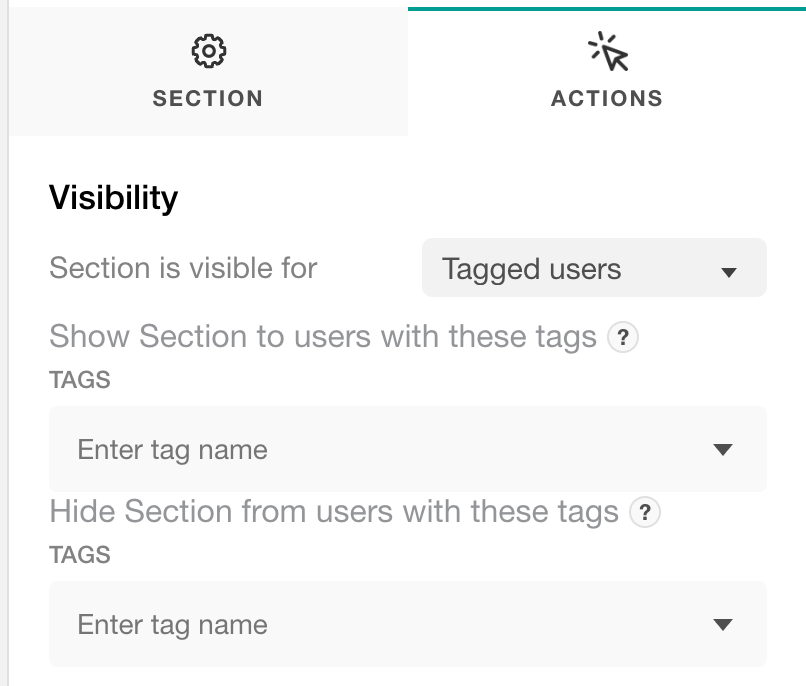
Delivered with ♥️ for Jonathan T.
28. New favorite courses section on mobile
Students have the option to mark their favorite courses on the app, which was only shown under the Profile view. Now, you can add a new section to display these courses on your mobile screens.
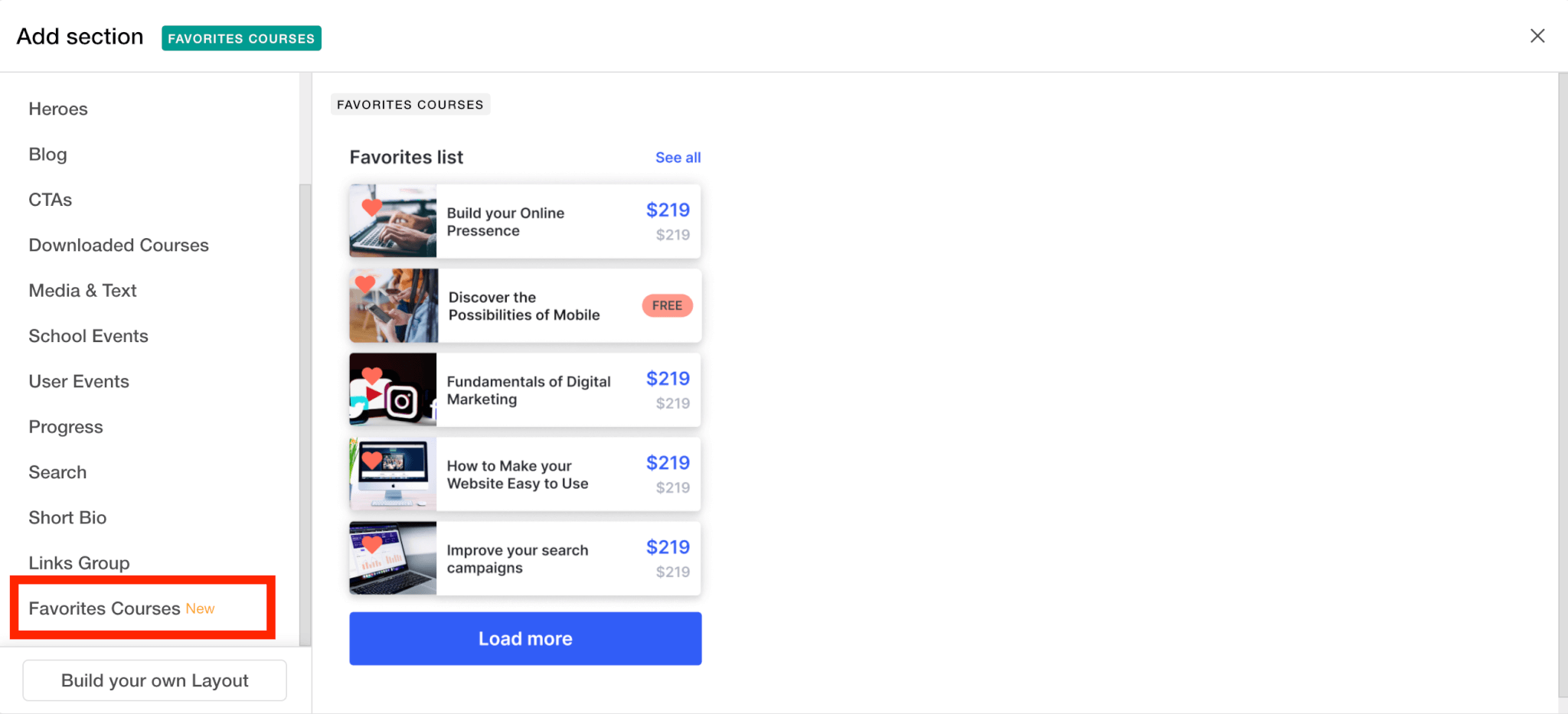
Delivered with ♥️for Geoff R.
29. Google sign-in on iOS is now simplified on mobile
The Google sign-in process for iOS is even more streamlined. Now, it automatically detects the Google accounts logged into your students’ devices, eliminating the need for re-authentication with Google.
Delivered with ♥️for George P.
30. Set your app to allow only social log-ins
We are introducing the option to exclusively enable social logins in the app, without requiring login via password or email. Tailor your user experience by offering seamless social login options that enhance convenience and security.
Delivered with ♥️for Nate M.
We Want to Hear Your Ideas!
Have any suggestions on how we can improve our platform or what new features you would like to see? Make sure to send us an email at hello@learnworlds.com. We read every submission and appreciate all of your feedback.
Thank you for helping us shape the future of e-Learning and make LearnWorlds even better 🚀
Your professional looking Academy in a few clicks
Start FREE Trial
Luiza Coimbra
Luiza is a Product Marketer with a passion for technology and entrepreneurship. With a background in content marketing, she helps LearnWorlds' message reach the world. As an avid traveler, she is always seeking inspiration from new places and experiences.

